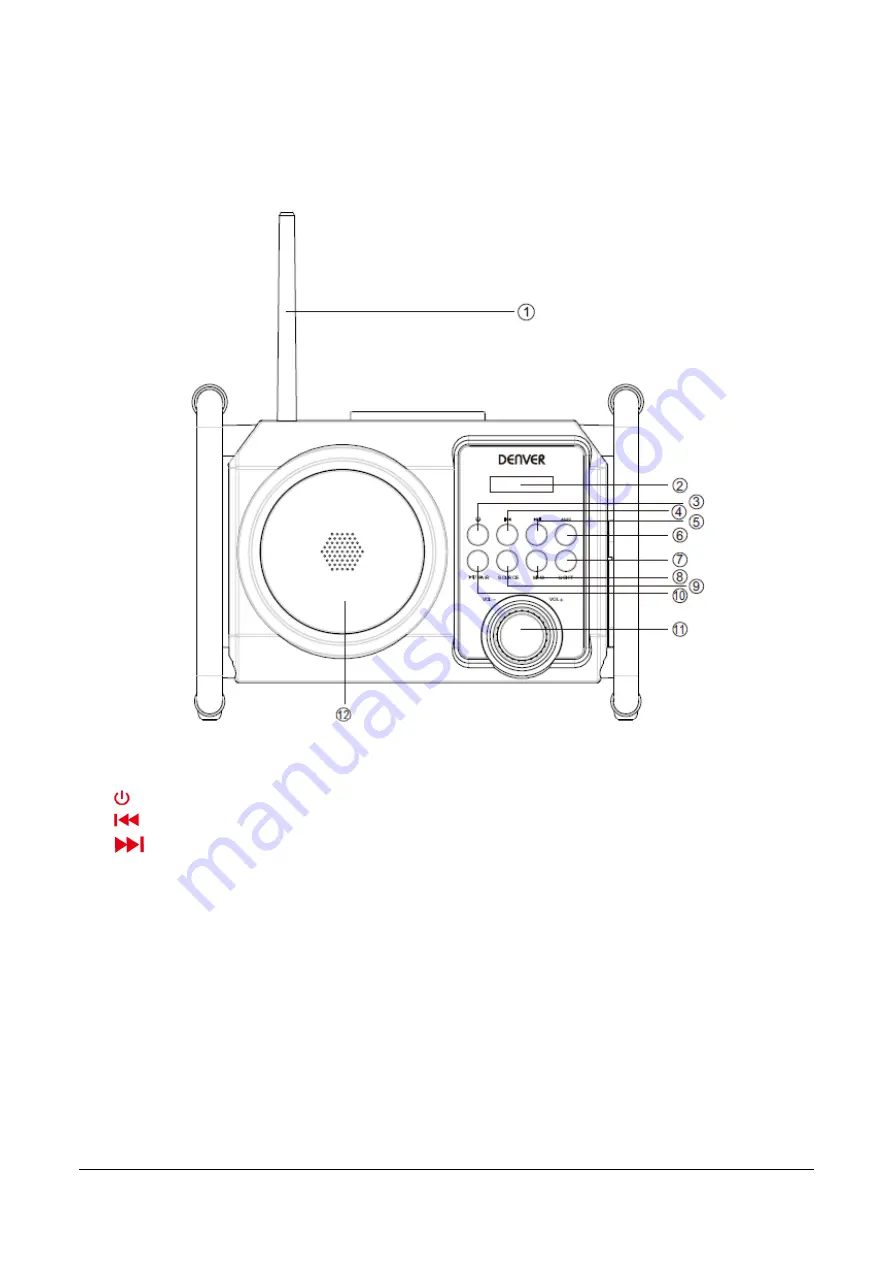Отзывы:
Нет отзывов
Похожие инструкции для WRB-50

IC-SAT100M
Бренд: Icom Страницы: 63

IC-F4TR
Бренд: Icom Страницы: 7

IC-F14
Бренд: Icom Страницы: 53

IC-2720
Бренд: Icom Страницы: 2

IC-910H
Бренд: Icom Страницы: 25

IC-F3160 SERIES
Бренд: Icom Страницы: 14

IC-V80
Бренд: Icom Страницы: 2

WE35
Бренд: SOUNDMASTER Страницы: 3

9400 UX
Бренд: Alcatel Страницы: 102

KBSOUND STAR
Бренд: EisSound Страницы: 21

Ray240
Бренд: Raymarine Страницы: 2

Compact AM/FM
Бренд: Radio Shack Страницы: 12

MNC360
Бренд: Hytera Страницы: 37

London Clock 239/7106
Бренд: Argos Страницы: 5

KH 75
Бренд: EBENCH Страницы: 10

CS-1000DX
Бренд: Comtex Страницы: 24

DH-PFR4K-B240
Бренд: Dahua Technology Страницы: 102

CK5030
Бренд: Emerson Страницы: 12