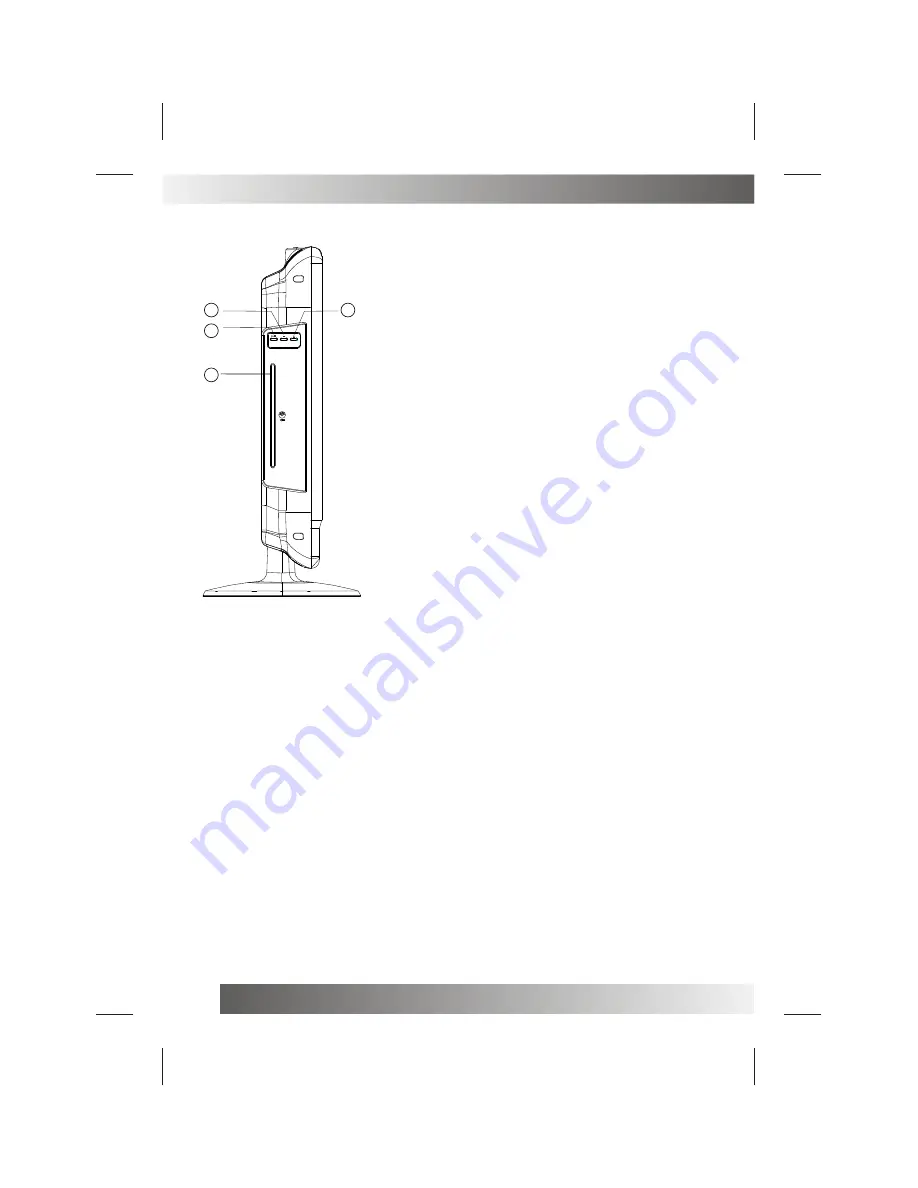
FUNCTIONAL PARTS(DVD)
10
Switch this LCD-TV Set to DVD status, insert the disk to DVD slot, and the player will suck it in.
Notes:
1.Do not attach any seal or label to either side (the labeled side or the recorded side) of a disc.
2.Do not use irregularly shaped CDs (e.g., Heartshaped or octagonal)since they may result in
malfunctions.
3.Some playback operations of DVDs and Video CDs may be intentionally programmed by software
manufacturers. This unit plays DVDS and Video CDs according to disc content designed by the
software manufacturer, therefore some playback features may not be available or other functions
may be added.
1
2
3
4
4. Open/Close
1. DVD Slot
3. Stop
2. Play/Pause
Содержание TFD-1922
Страница 24: ......
























