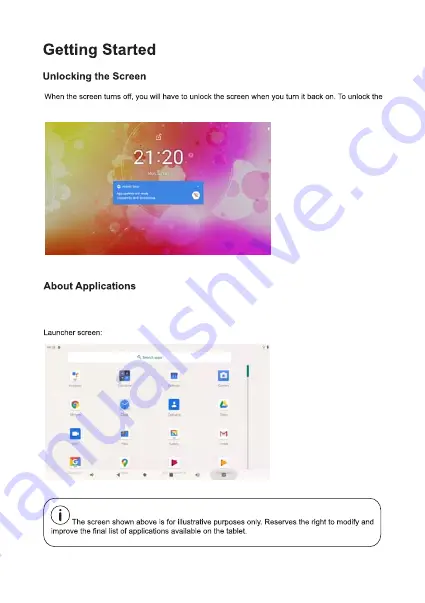Отзывы:
Нет отзывов
Похожие инструкции для TAQ-10463

IQ PANEL
Бренд: QOLSYS Страницы: 2

PAD 10"
Бренд: TerraTec Страницы: 12

Cron
Бренд: Identity Страницы: 81

1005AV
Бренд: Califone Страницы: 2

Ingokids moshi monsters
Бренд: Ingo Страницы: 33

IMT-10 PLUS
Бренд: i-mobile Страницы: 37

XTENSE
Бренд: Odys Страницы: 158

PS-LX300USB - USB Stereo Turntable System
Бренд: Sony Страницы: 2

PS-LX250H
Бренд: Sony Страницы: 2

PS-LX110
Бренд: Sony Страницы: 2

PS-LX300H
Бренд: Sony Страницы: 5

PS-LX250H
Бренд: Sony Страницы: 6

PS-J10 Primary
Бренд: Sony Страницы: 7
360 Jewelry Photography Turntable
Бренд: Iconasys Страницы: 12

DMT580DU
Бренд: RCA Страницы: 134

insideONE
Бренд: Insidevision Страницы: 42

MC-268
Бренд: Shuman Страницы: 63

Android XO
Бренд: Sakar Страницы: 25