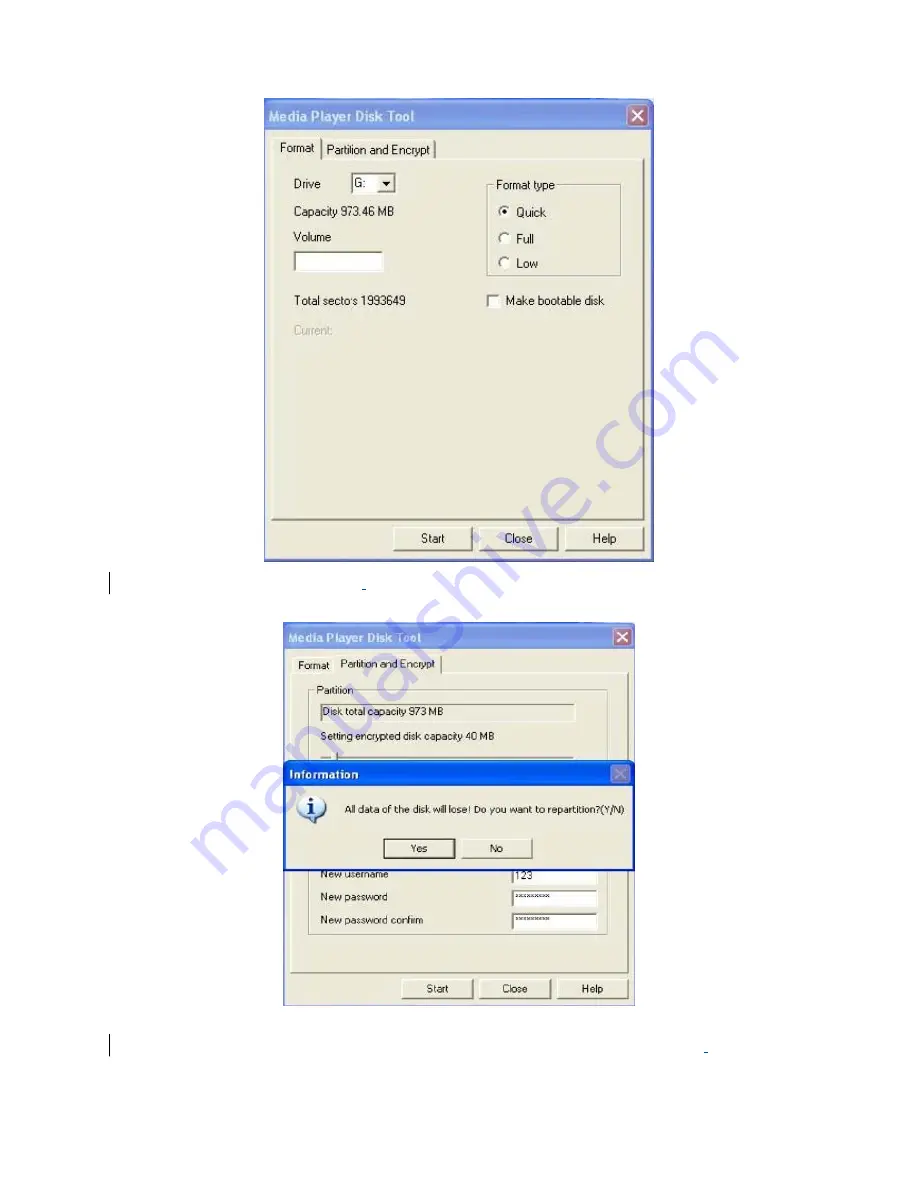
3.
Click ‘Partition and Encrypt’ card
.
Allocate an appropriate space and set the username and
password, then click Start.
4.
After a restart you will find two disks (only one disk can be seen on Windows 2K SP4
or prior), click
on the encrypted disk (the second one) as follows: