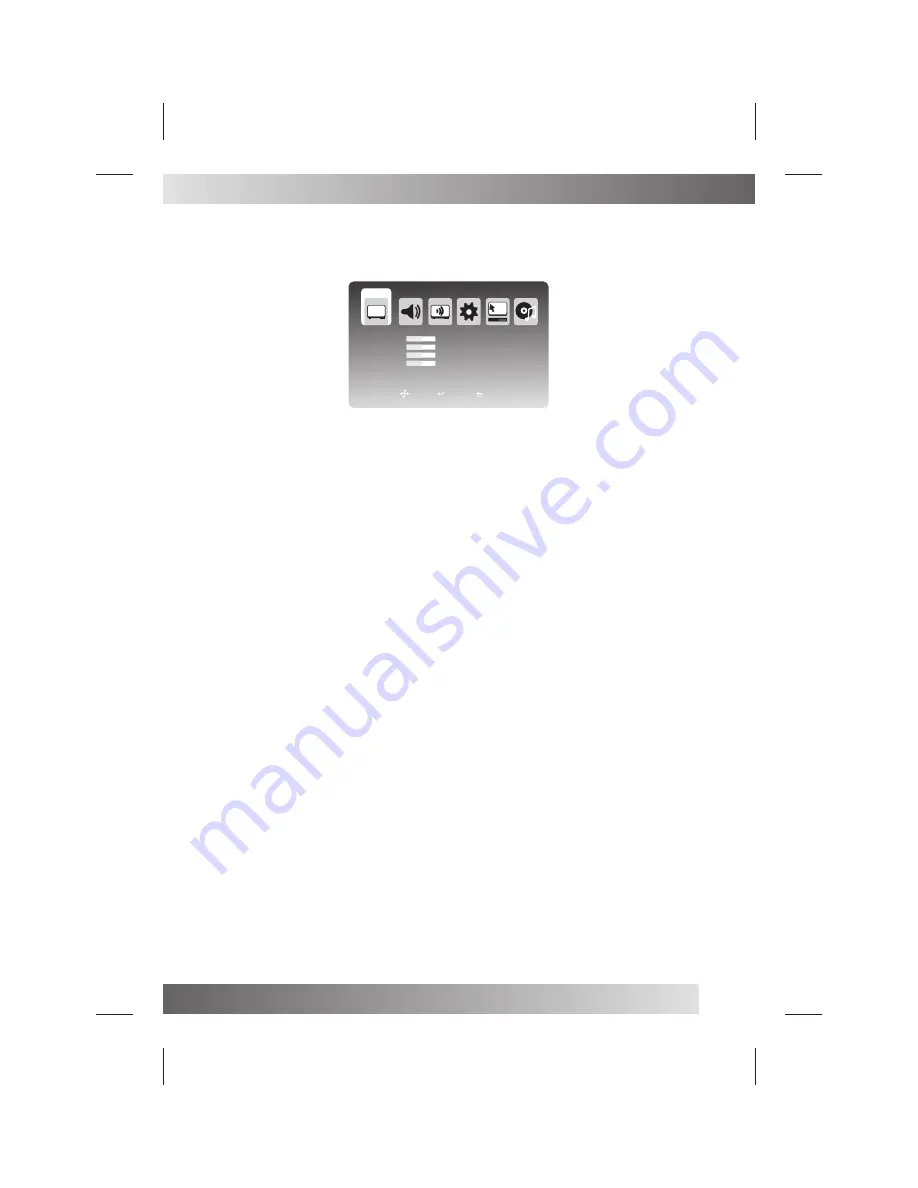
9
ATV Source
Video Menu
Press MENU button on the front of panel or MENU on the remote control to display the main menu.
Press ◄ / ► button to select
Video
in the main menu, then press
OK
button or
▼
button to enter.
1. Press
▼
/
▲
/◄ / ► button to select the entry that you want to adjust.
2. Press
OK
button to enter and press ◄ / ► button to adjust or press
▼
/
▲
button to select.
3. After finishing your adjustment, Press
MENU
or
EXIT
button to save and return back to the previous menu.
Brightness :
Press
▼
/
▲
/ ◄ / ► button to select
Brightness
, then press
OK
button to enter and press ◄ /► button to
adjust.
Contrast :
Press
▼
/
▲
/ ◄ / ► button to select
Contrast
, then press
OK
button to enter and press ◄ / ► button to
adjust.
Saturation :
Press
▼
/
▲
/ ◄ / ► button to select
Saturation
, then press
OK
button to enter and press ◄ / ►button to
adjust.
Sharpness:
Press
▼
/
▲
/ ◄ / ► button to select
Sharpness
, then press
OK
button to enter and press ◄ / ►
button to adjust
Picture Mode
Color Temp
NR(Noise Reduction)
MPEG NR
Cinema Mode
Press ▼ / ▲ / ◄ / ► button to select
Picture Mode
, then press
OK
button to enter and press
▼
/
▲
button to select.
(Available picture mode: Custom, Standard, Mild, Vivid)
Press ▼ / ▲ / ◄ / ► button to select
Color Temp
, then press
OK
button to enter and press
▼
/
▲
button to select.
(Available color temp: Cold, Normal, Warm)
Press ▼ / ▲ / ◄ / ► button to select
NR
, then press
OK
button to enter and press
▼
/
▲
button to select.
(Available NR: Off, Low, Medium, High)
Press ▼ / ▲ / ◄ / ► button to select
MPEG
NR
, then press
OK
button to enter and press
▼
/
▲
button to select.
(Available MPEG NR: Off, Low, Medium, High)
Press ▼ / ▲ / ◄ / ► button to select
Cinema
, then press
OK
button to enter and press
▼
/
▲
button to select.
(Available Cinema: Off, Low, Medium, High)
You
can
press
PMODE
button
on
the
remote
control
to
select
the
Picture
Mode
directly
.
Brightness
Contrast
Saturation
Sharpness
50
50
50
50
Picture Mode
Color Temp
NR
MPEG NR
Cinema Mode
Custom
Normal
Medium
Low
Low
VIDEO
Move
Exit
Select
Содержание LDD-2260MC
Страница 24: ......










































