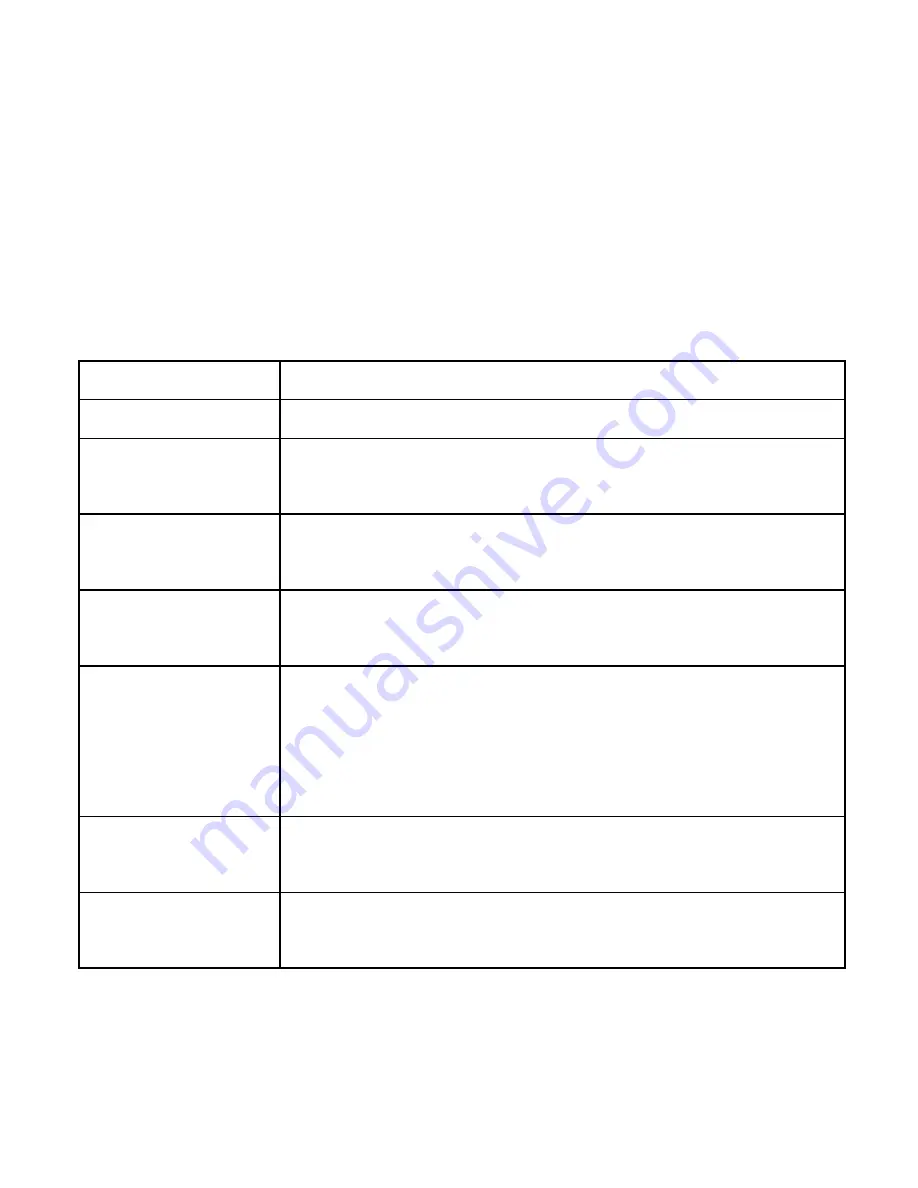
17
Enter into Option Menu
In book page, press the Option button to enter the
Option Menu.
Option Menu contains the following:
Options Function
Page Jump
To jump to a specific page
Add
Bookmark
To bookmark pages of a book (up to 8
bookmarks per book)
Open
Bookmarks
Displays the bookmark list allowing you
to open a specific bookmark
Delete
Bookmark
To delete a specific bookmark on the
current book
Display
Mode
Enter display mode allowing you to
display the file name, time and page
information either at the top or the
bottom of the page
Browse
Mode
You can set in to auto browse or
manual browse mode.
Flip Time
To set the duration for auto browse
mode
Содержание EBO-600E
Страница 1: ...DENVER EBO 600E Ebook Reader Instruction Manual...
Страница 6: ...3 Parts and Controls...




























