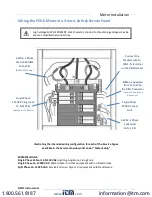42
DENT Instruments
PowerScout HD
Meter Installation
I
NSTALLATION
S
EQUENCE FOR
PS3HD-R-D-N
The following section illustrates the PS3HD-R-D-N model, which is equipped with a built-in DIN rail
channel for easy installation. The PS3HD-R-D-N must be installed inside a UL approved electrical
enclosure.
STEP 1)
Within a suitable UL-approved enclosure, attach a section of T35 DIN rail on which the PS3HD
will be mounted. Remember to leave enough clearance for voltage, CT, and communication wires to be
routed within the enclosure. The UL-approved enclosure is customer supplied.
STEP 2)
Mount the meter on the DIN rail by pressing the top edge of the DIN rail channel on the meter
into the top of the DIN rail itself and then pushing the meter firmly towards the DIN rail so that it clicks
into place. The meter can be released from the DIN rail by using a screwdriver to pull the DIN rail tabs at
the bottom of the meter.
STEP 3)
Remove the
TouchSāf™
high voltage cover and connect the voltage leads to the meter.
DO NOT ENERGIZE METER WITH VOLTAGE COVER REMOVED
www.
.com
1.800.561.8187