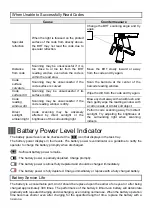Turning ON/OFF the Backlight
To turn the backlight ON or OFF, hold down the
Shift
key and press the
M3
Key.
M3 key
Shift key
1
2
3
4
5
6
7
8
9
.
0
Backlight OFF or dim
(backlight function enabled)
Backlight OFF or dim
(backlight function disabled)
Backlight ON
Hold down the
Shift
key and press the
M3
Key.
If no key is
pressed for 3
seconds.*
Press any key or tap
the touch screen.
Hold down the
Shift
key and press the
M3
Key.
Hold down the
Shift
key and press the
M3
Key.
*
Within a minute if the BHT is placed on the Cradle.
Time until auto OFF can be set at user programs.
Point
As opposed to pressing the backlight function enable/disable
key, the backlight function can be enabled or disabled at the
Backlight settings menu.