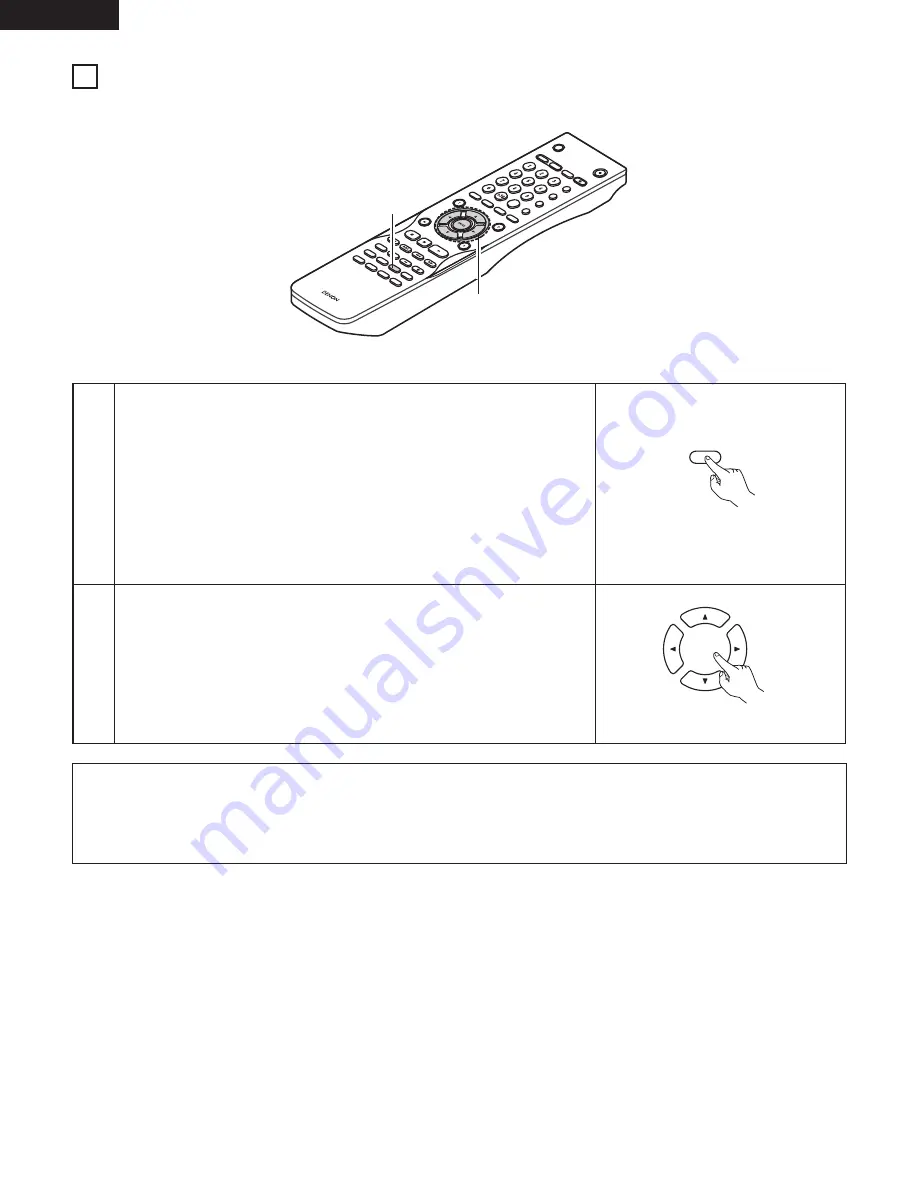
66
ENGLISH
NOTES:
• Zooming is not possible with some discs.
• The zoom function may not work properly at some scenes.
• Zooming is not possible at the top menu or the menu screen.
• When the picture is enlarged, the picture quality may be decreased and the picture may be blurred.
21 PLAYING IN THE ZOOM MODE
1
In the play or pause mode, press the ZOOM button.
• The zoom rate increases each time the ZOOM button is pressed.
For DVD video discs and video CDs:
OFF
Æ
x1.5
Æ
x2
Æ
x4
Æ
OFF
For DVD audio discs:
OFF
Æ
x2
Æ
x4
Æ
OFF
• When “PLAYER MODE” at “OTHER SETUP” in “SETUP” is set to
“AUDIO”, zooming is not possible at still pictures.
SELEC
T
HDM
I/D
VI
OPEN/
SUPER A
UDIO
FOR
MAT
NTS
C/PAL
CLOSE
CD S
ETUP
PROGR
AM
/DIREC
T
CLEA
R
CALL
SEA
RCH M
OD
E
AUD
IO
SUBTIT
LE
ANGLE
PAGE
MA
RKER
RANDOM
DIM
MER
ZO
OM
PICU
RE
ADJUS
T
SETUP
MEMORY
A-B
REPEAT
SEL
ECT
RC-985
PUR
E DIR
ECT
DISPLAY
TO
P M
ENU
RETU
RN
MENU
SKIP
SLOW/S
EAR
CH
PLAY
STILL
/PA
USE
STO
P
PO
WER OFF
PO
WER O
N
2
1
ZOOM
Remote control unit
2
Use the cursor buttons (
ª
,
•
,
0
and
1
) to move the zoomed picture.
Remote control unit
Содержание DVD-2910/955
Страница 76: ...216 MEMO...
Страница 77: ......
Страница 78: ...Printed in China 511 4192 003 TOKYO JAPAN www denon com...



























