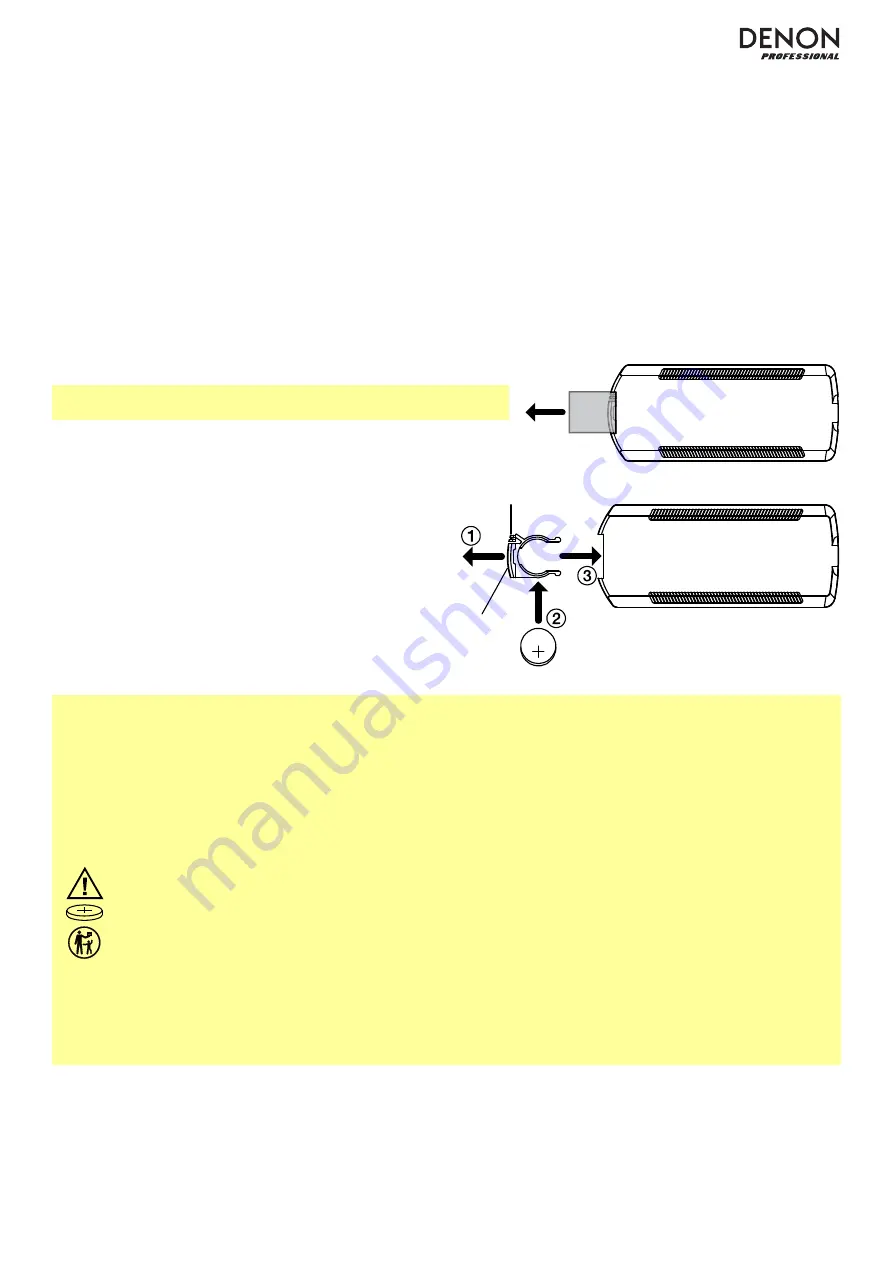
v1.1
15.
Text Button:
In CD, USB or SD Mode, press this button to switch the display between the file name and other
text information. See
Operation > Playing Audio Files
for more information.
Lock Button:
Press and hold this button to turn Panel Lock on and off. See
Operation > Additional Functions
> Panel Lock
for more information.
16.
Memory Button:
In FM/AM Mode, press this button to enter Preset Memory Registration Mode. After that, press
a number button (
0
–
9
) to register the current station to that preset memory number. Press and hold this button to
erase the station stored to the current preset memory number. See
Operation > Using the Radio
for more
information.
17.
Auto Memory Button:
In FM/AM Mode, press this button to automatically scan available radio stations and
register them to the preset memory. See
Operation > Using the Radio
for more information.
Battery Usage
Important:
Before using the remote control for the first time, pull
the insulation sheet out from the battery compartment (see image).
To replace the battery
(see image)
:
1.
On the back of the remote control, push the
small tab toward the larger one, and pull out the
battery case.
2.
Pull out the old lithium battery from the battery
case and insert a new one. Place the battery so
that the positive (+) side faces upward.
3.
Replace the battery case in its original position.
Important:
Misuse of the lithium battery can result in heat build-up, ignition, or rupture. Bear in mind the following
points when using or replacing batteries:
•
The supplied battery is for testing the functionality of the remote controller.
•
Use a
CR2032
lithium battery.
•
Never recharge the battery. Do not handle the battery roughly or disassemble the battery.
•
When replacing the battery, place it with its polarities (+ and -) facing the correct directions.
•
Do not leave the battery in a place subject to high temperature or direct sunlight.
•
Warning
: Do not ingest the battery—
chemical burn hazard
. If a coin/button-cell battery is swallowed, it can
cause severe internal burns in just 2 hours and can lead to death. Keep new and used batteries away from
children. Tell others about the risk associated with button batteries and how to keep their children safe. If a
battery compartment does not close securely, stop using the product and keep it away from children. If you
think batteries might have been swallowed or placed inside any part of the body, seek immediate medical
attention. Dispose of used button batteries immediately and safely. Flat batteries can still be dangerous.
•
If electrolyte has leaked, discard the battery immediately. Be careful when handling it as the electrolyte can burn
your skin or clothes. If the electrolyte touches your skin or clothes, immediately wash with tap water and consult a
physician.
•
Before discarding a battery, insulate it with tape, etc. and dispose of it in a place without fire, by following the
directions or regulations laid down by the local authorities in the area of its disposal.
Small Tab
Large Tab
Battery




















