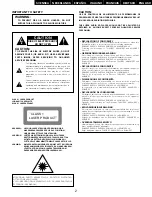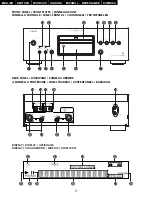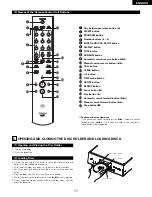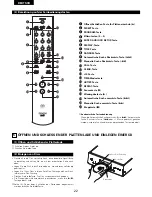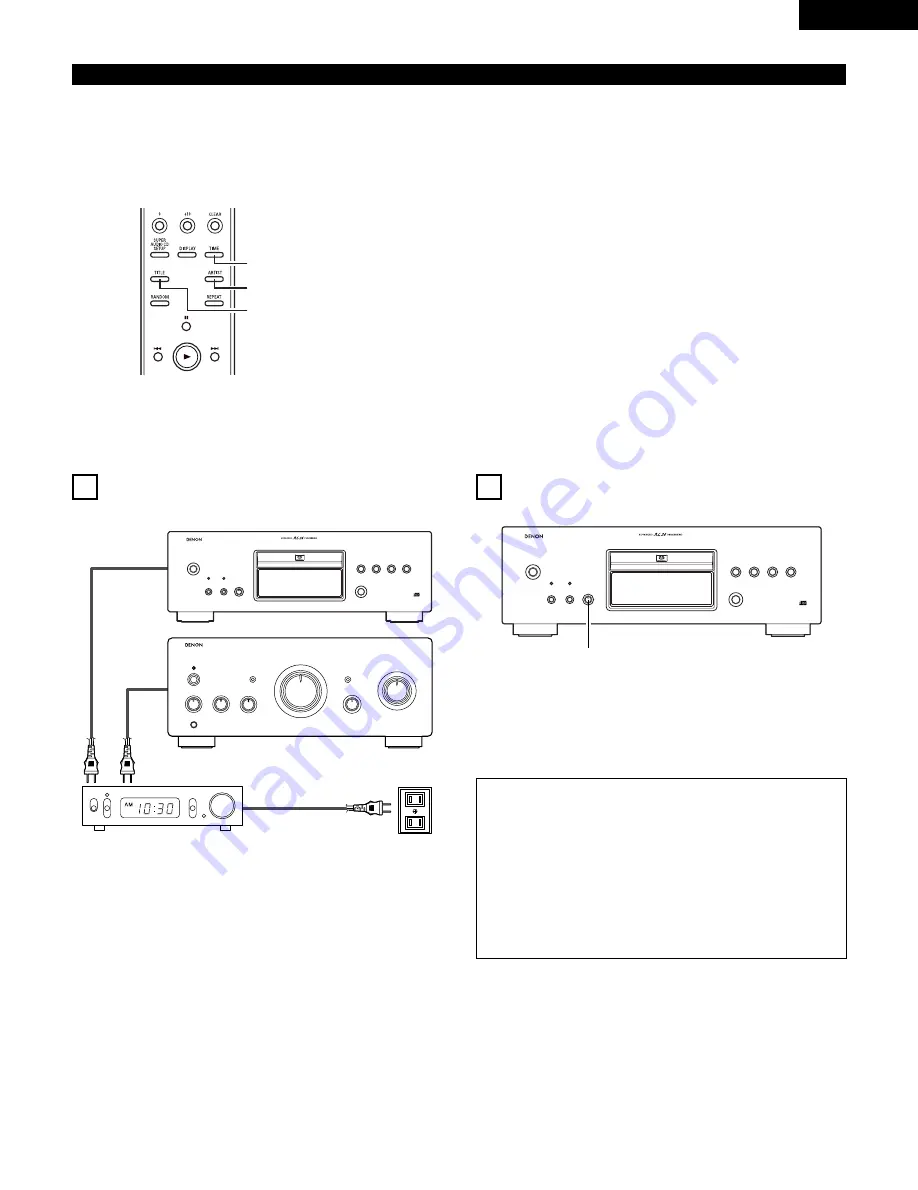
ENGLISH
15
(8) To display text (Super Audio CD only)
q
Text display in the stop mode
• When the TITLE button is pressed, the album title scrolls on the
display.
• When the ARTIST button is pressed, the album’s artist name
scrolls on the display.
w
Text display in the play mode
• When the TITLE button is pressed, the title of the currently
playing track scrolls on the display.
✽
To switch to the display of the recorded time while text information
is being displayed, press the TIME mode button.
✽
When the TITLE or ARTIST button is pressed, the text scrolls once,
then only the first 13 characters of the text are displayed.
✽
When the track is switched while the track title is being displayed,
the title of the new track is scrolled.
✽
“NO TEXT” is displayed if the TITLE or ARTIST button is pressed
when a disc that does not contain text information is loaded.
2
With Super Audio CDs that contain text information, the text
information included on the disc can be displayed while in the stop
or play mode.
2
The album title, artist name and track titles can be displayed.
2
Displayable characters are capital and small letters, numbers and
some symbols.
TIME mode button
ARTIST button
TITLE button
8 TIMER-CONTROLLED PLAYBACK
1. Turn on the power of all system components.
2. Set the input selector on the amplifier to correspond to the inputs
the CD player is connected to.
3. Make sure a disc has been loaded in the disc holder.
4. Check the time on the timer and then set the desired turn-on time.
5. Turn the audio timer ON.
Power is turned off automatically in all components connected to
the timer.
6. When the preset turn-on time is reached, power is turned on in the
system components and CD playback starts from the first track.
9 USING AS A D/A CONVERTER
1
1. Select “OPTICAL” or “COAXIAL” with the MODE knob.
• “– –” first appears on the track number display, then the
external input’s sampling frequency appears (ex. “EXT IN
192k”). (Only “– –” is displayed if the sampling frequency
cannot be detected.)
NOTES:
• Signals can be output in analog format only.
• Only linear PCM signals with a sampling frequency of 32 kHz,
44.1 kHz, 48 kHz, 88.2 kHz, 96 kHz, 176.4 kHz or 192 kHz can
be played on this set. Do not input any signals other than
linear PCM signals (CD-ROM, Dolby Digital, DTS signals,
etc.). Doing so will generate noise that could damage the
speakers.
• When the sampling frequency is switched, the muting circuit
is activated for 1 or 2 seconds, so the sound may be
interrupted.
DCD-SA1
Amplifier
Audio Timer (commercially available)
Power supply outlet
Содержание DCD-SA1
Страница 83: ...83 MEMO ...
Страница 84: ...84 MEMO ...
Страница 85: ......
Страница 86: ...Printed in Japan 00D 511 4314 001 TOKYO JAPAN www denon com ...