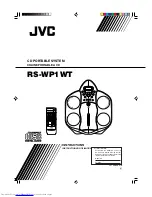7
6
Enjoying music using PC or MAC
n
Connect to PC or MAC
Download the driver for this unit from
the Denon web site and install it on your
PC.
•
Operation will not occur correctly if connected to the computer
before the dedicated driver has been installed.
•
For instructions on operation, refer to the owner’s manual.
Connect to PC or MAC.
Computer installed with
a media player
Plug that fits the shape of the connection
device connector
Type B
Type A
Power on.
n
Listen to PC or MAC Audio
Press SOURCE to
change the input source
to “USB-DAC”.
Play back a music file with music playback
software such as Windows Media Player
and iTunes.
The type and sampling frequency of the music file
are displayed.
%
• Please refer to the Owner's manual about the required specifications of suiting
Computer.
1
2
3
1
2
All manuals and user guides at all-guides.com