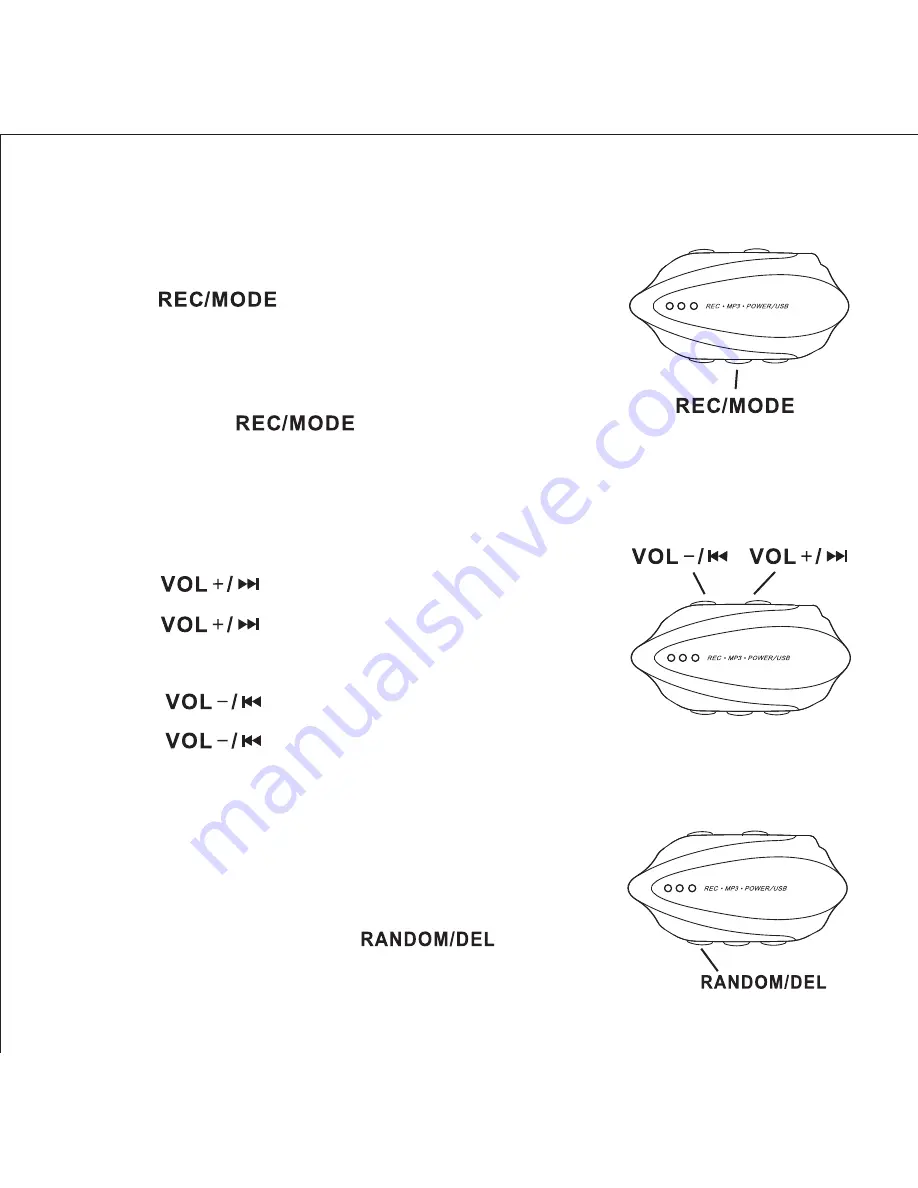
Recording shortcut (under playing recording pause or
playing MP3 pause status)
Press and hold for 3 seconds----
recording starts, REC light flashing
per 0.5
second
Press again momentarily---- record-
ing stops
Volume & music/ track or voice recording control (under
music playing or voice recording mode)
Press and hold---- increase volume
Press momentarily----play next track
(music/recording)
Press and hold----decrease volume
Press momentarily(1) play previous track (music/
recording) if pressing within 5 seconds after playing
(2) Replay the current track (music/ recording) if pressing after
playing 5 seconds
Deleting music/ voice recording
Press and hold button
for 2 seconds
delete the current track (music/ voice recording)
8
Содержание rm050
Страница 1: ...MP3 VOICERECORDINGSUNGLASSES ...
Страница 16: ...Click Yes button to continue 13 ...
Страница 17: ...Select the installation folder and then click Next 14 ...
Страница 18: ...Click Next to start installation 15 ...
Страница 19: ...Installation completed 16 ...
Страница 20: ...Click Finish and restart your PC according to the PC requirement 17 ...
Страница 22: ...Click Close to complete the download 19 ...
Страница 26: ......


























