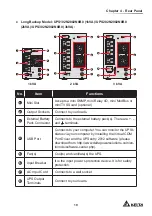15
Chapter 3 Operation Panel
No.
Icon
Description
4
SET
When the word ‘
SET
’ illuminates, it means that the UPS is in
the setup mode.
You can set up the following items via the LCD. For how to
setup, please refer to
5.5 Setup Mode
.
1. Inverter voltage
2. Inverter frequency
3. Bypass range
4. Buzzer disable
5. Overload alarm
5
TEST
1. When the word ‘
TEST
’ flashes, it means that the UPS is
under test.
2. When the two words ‘
TEST
’ and ‘
BATT
’ flash together, it
means that the UPS is under battery test.
6
BATT
1. BATT
&
%:
When the above two words illuminate together, it means
the remaining battery capacity.
2. BATT
&
V:
When the above two words illuminate together, it means
battery voltage.
7
LOAD
1. LOAD
&
%:
When the above two words illuminate together, it means
how much the total load has occupied the rated capacity.
2. LOAD
&
KVA:
When the above two words illuminate together, it means
how much kVA the total load is.
3. LOAD
&
KW:
When the above two words illuminate together, it means
how much kW the total load is.
4. LOAD
&
% & :
When the above word (
LOAD
), unit (
%
) and icon
flash
together, it means that the UPS has an overload situation.
Содержание UPS102N2000N0B0
Страница 39: ......
Страница 40: ...5013231700...