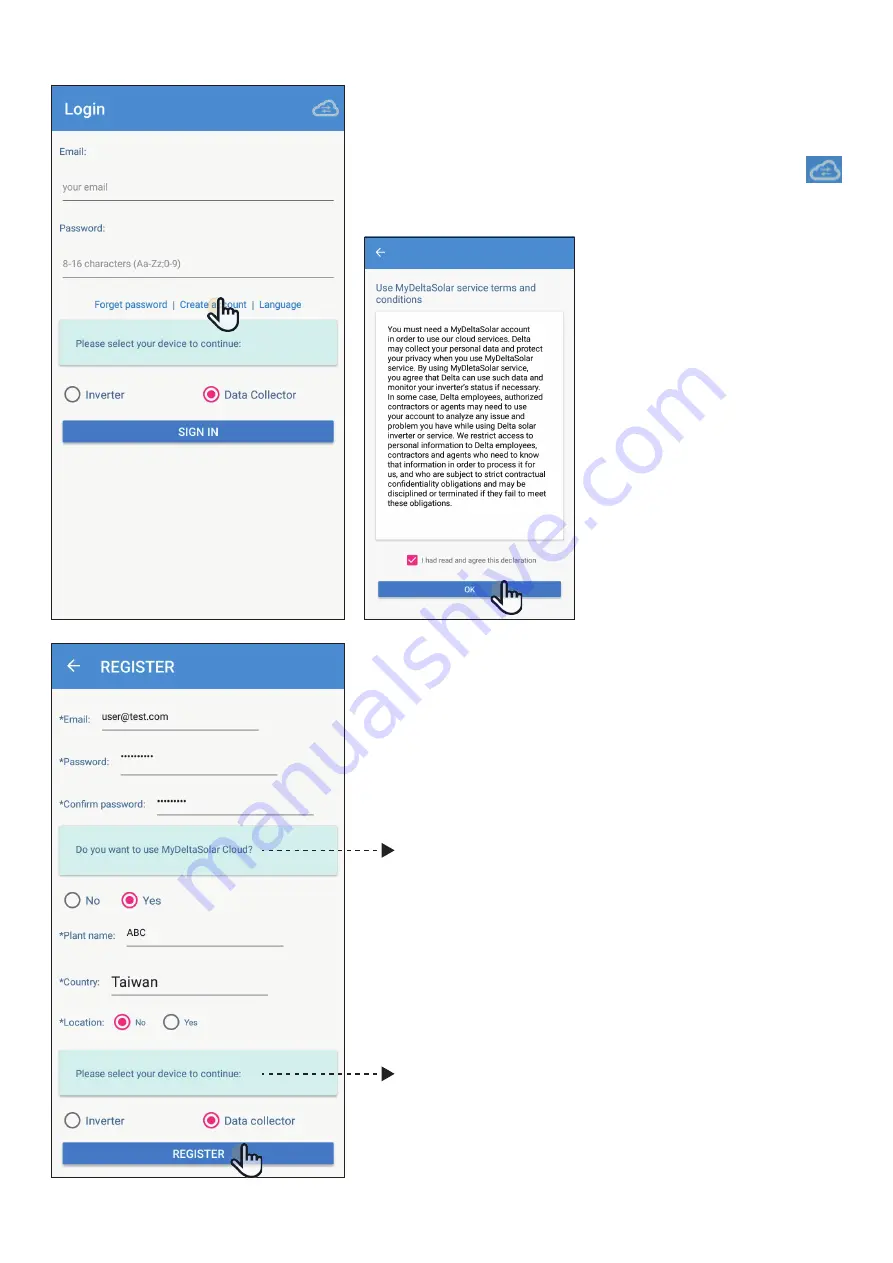
[1]
After opening the MyDeltaSolar APP, please click [Create account] to apply for
an account. (Suggestion)
If you do not apply for an account, please click the icon on the top right
to access the APP through the P2P connection.
[2]
After checking the box,
click the [OK] button.
[3]
Please fill-in basic information when register an account.
Delta has the option of providing cloud services, allowing users to have
multiple locations anytime, anywhere.
The monitoring and management of the case, all the information will be
collected and stored in the cloud reliably.
Further analysis of the anomaly and automatic notification to the user for
repair as soon as possible and replacement to avoid causing greater
power loss.
If cloud services is not required by user, please select “No”.
In this case, user may need to setup third party monitoring system.
Please find instruction in chapter 5.4.
APP is designed to connect and monitor different target devices, if there is
a Data Collector on the plant, you can directly connect to the Data Collector.
Monitor and display multiple Inverters through it.
16






























