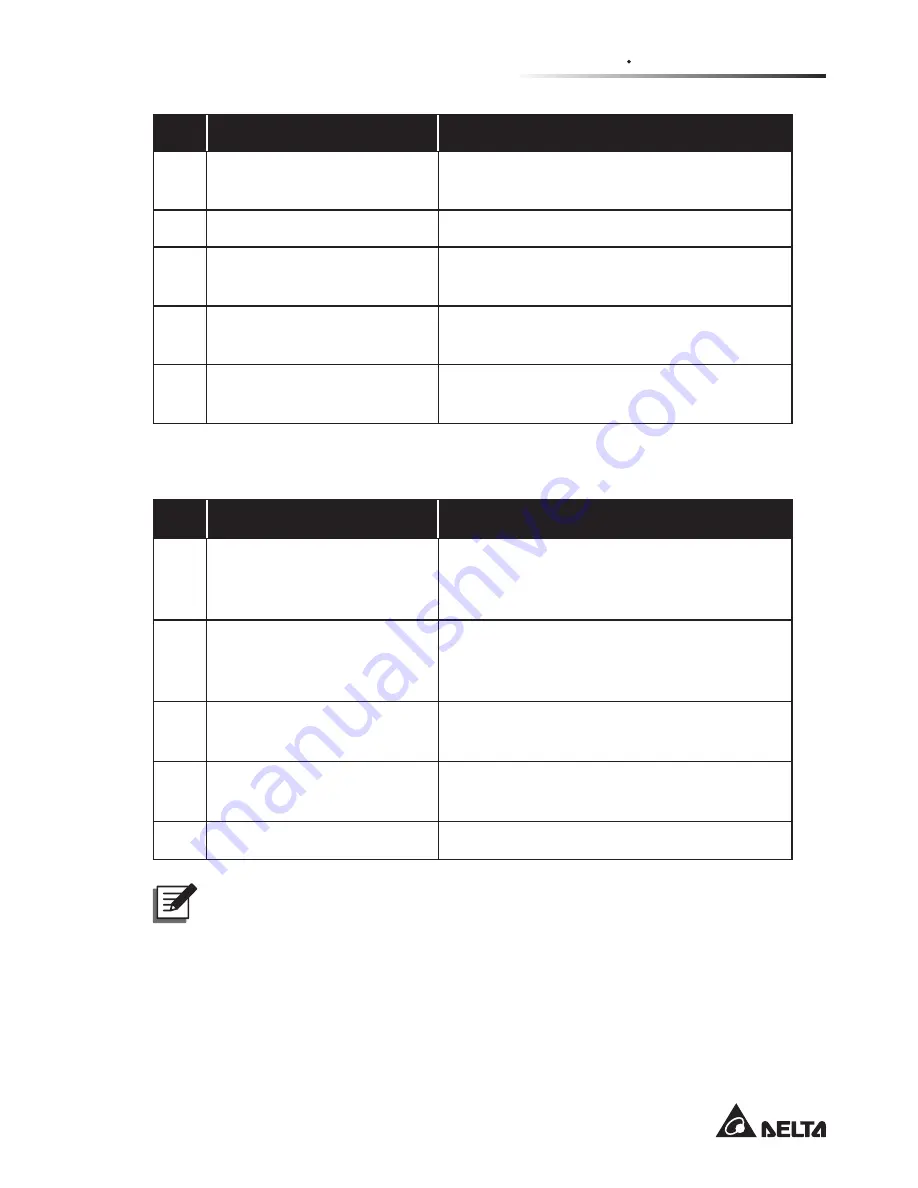
Chapter 9 Optional Accessories
4 3
No.
Item
Function
4
Mini SNMP Card
Monitors and controls the status of the
UPS via a network system.
5
Mini Relay I/O Card
Increases the quantity of dry contacts.
6
Mini USB Card
Lets the UPS have USB communication
function.
7
Mini ModBus Card
Lets the UPS have ModBus
communication function.
8
Mini TVSS Card
Lets the UPS have surge protection
function.
z
For models UPS602N2004N0BA (6kVA) & UPS103N2004N0BA (10kVA)
No.
Item
Function
1
Dust Filter
Prevents dust from entering into the UPS
to ensure UPS reliability and to prolong
product life.
2
Manual Bypass Box
(Single/ Parallel)
Lets the UPS continue supplying power
to its connected loads when the UPS is
under maintenance.
3
SNMP Card
Monitors and controls the status of the
UPS via a network system.
4
ModBus Card
Lets the UPS have ModBus
communication function.
5
Relay I/O Card
Increases the quantity of dry contacts.
NOTE :
1. For detailed installation and operation of any accessory mentioned
above, please refer to the Quick Guide, User Guide, or Installation
& Operation Guide included in the package of the relevant optional
accessory.
2. If you want to buy any accessory mentioned above, please contact
your local dealer or customer service.
Содержание N-10K
Страница 56: ...5013243801...










































