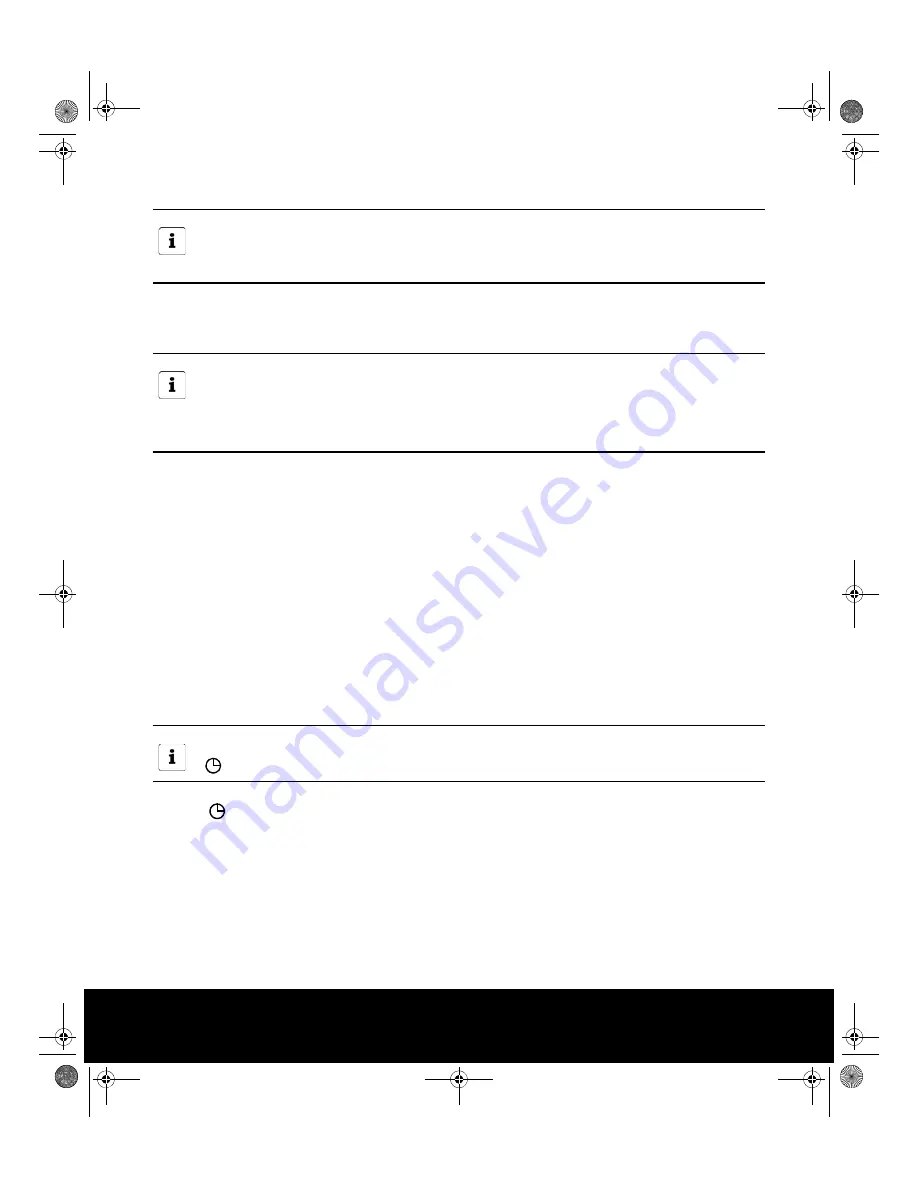
7
HELPLINE No. U K / N.IRELAND 0800 328 6020 REP. IRELAND 00800 4467 5888
WEB SUPPORT [email protected]
GT-ZSd-02
Setting date and time
Data input can be made prior or after the device has been plugged into a mains socket. As
soon as the timer switch is connected to the mains, power supply is via the power supply
system.
1. Keep
SET
pressed until the weekday abbreviation flashes in the display.
2. Set the current day of the week by pressing the
+
or
-
buttons.
- The days of the week are displayed in English. MO = Monday, TU = Tuesday, WE =
Wednesday, TH = Thursday, FR = Friday, SA = Saturday, SU = Sunday.
- If you press the second button more than 10 seconds later than the first one, the appli-
ance switches back to general operation and you are to repeat the entire process.
3. Press
SET
. The hour display flashes.
4. Use buttons
+/
or
—
to specify the correct hour. By keeping the
+
or
-
button pressed, forward
of the shown values for hours and minutes is speeded up.
5. Press
SET
.
The minutes display flashes.
6. Use buttons
+/
or
—
to specify the correct minutes.
7. Press
SET
to complete the process.
Changing the time format
The time is input and displayed in 24-hour format by default. Alternatively, you can choose the 12-
hour format. Then, the morning hours are displayed with AM (ante meridiem = before noon) and
the hours in the afternoon with PM (post meridiem = after noon).
To be able to change the time format, the device is to be in time mode (shortly press button
once, if applicable).
X
Keep
pressed for approx. three seconds to switch the time format.
E43247 Digitale Zeitschaltuhr Innen Aldi UK.book Seite 7 Dienstag, 20. Juli 2010 3:07 15


















