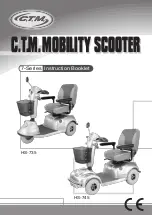Page 7
STEM
HEADSET
STEM BOLTS
EXPANSION BOLT
STEM ASSEMBLY
The handlebar comes mounted on the stem with brake levers and gear shifter mounted
to the handlebar. Insert the stem into the headtube and ensure the minimum insertion
mark is fully inserted into the headset.
1. Add grease to the stem, then insert it into the headset, the minimum insertion mark
must be fully inserted into the headtube.
2. Align the handlebars perpendicular with the front wheel.
3. Remove the rubber cover in the top of the stem expansion bolt.
4.
Tighten the expansion bolt with 22-23 Nm in the stem ensuring the stem is fixed in
position.
5. Place the rubber cover back into place.
6. Test that the stem cannot be removed or turned after installation.
HANDLEBAR ADJUSTMENT
It will be necessary to angle the handlebar to the correct riding position which is the grips
pointing down approximately 3-4 degrees from horizontal.
7. Loosen, but do not remove, both stem bolts.
8. Angle the bars in the correct position by pulling up on the grips.
9. Ensure the handlebar is still centered in the stem.
10.
Tighten both stem bolts equally to 8-10 Nm.
11. Test that the bars cannot be moved up or down after installation.
Содержание BM1000
Страница 1: ...Page 1 USER MANUAL mDrive 31 01 2022 ...
Страница 34: ...Page 34 ...
Страница 35: ...Page 35 ...