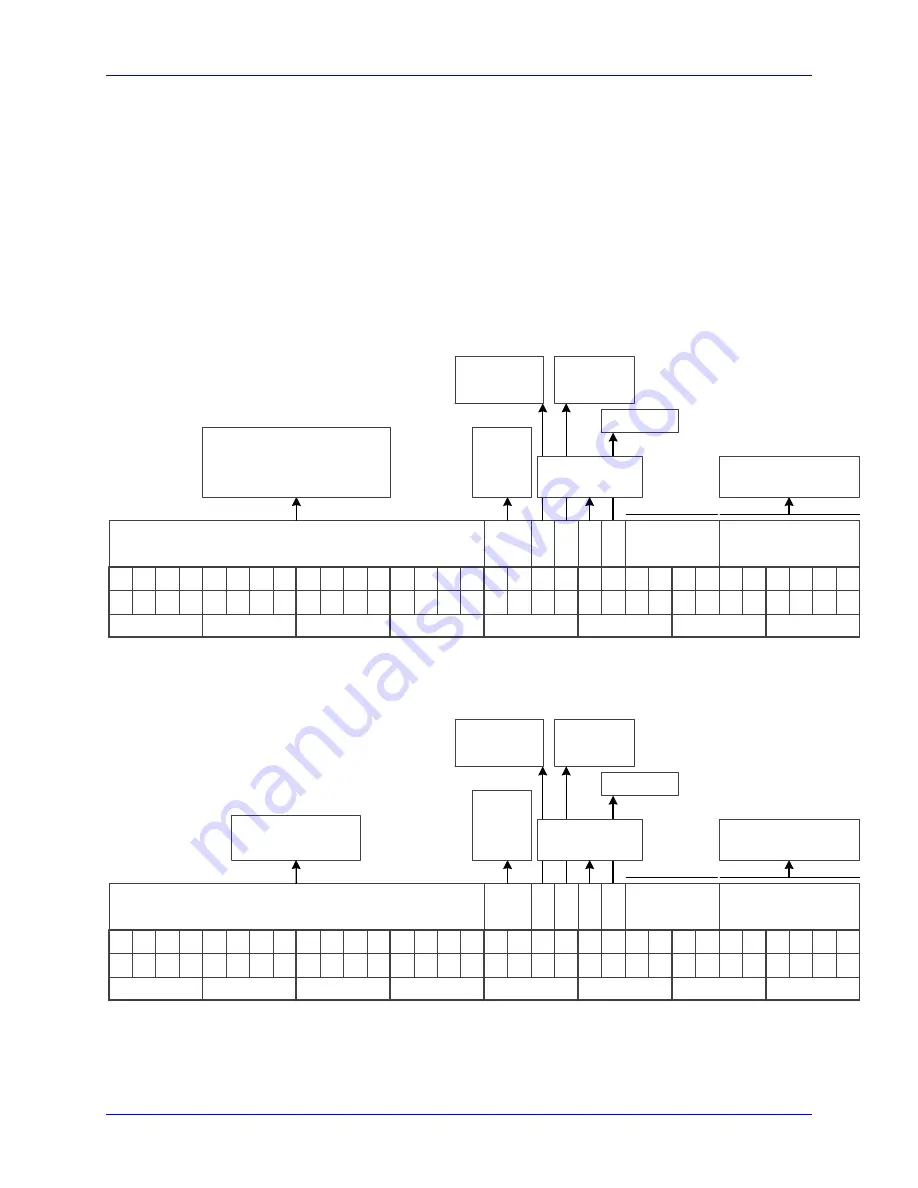
Power PMAC Clipper User Manual
Connections and Software Setup
46
Bit #13 specifies the trigger mode. Typically set to 0 for continuous (on-going position).
Bit #12 is the trigger enable bit, must be set to 1 to trigger.
Bit #11 specifies whether a Gray to Binary conversion is necessary.
Bit #10 is a read-only bit.
Bits [9 – 6] are status bits.
Bits [5 – 0] specify the encoder protocol resolution (in bits).
SSI
Bit #:
Binary:
0
Bit Length
(Resolution)
Hex ($):
1
2
3
0
0
0
0
4
5
6
7
0
0
0
0
8
9
10
11
0
0
0
0
12
13
14
15
0
0
0
0
16
17
18
19
0
0
0
0
20
21
22
23
0
0
0
0
24
25
26
27
0
0
0
0
28
29
30
31
0
0
0
0
0
0
0
0
0
0
0
0
Status
Bits
D
at
aR
d
y
G
t
o
B
Tr
ig
E
n
a
M
o
d
e
Parity
Command
Encoder Dependent
0 for SSI
00: None
01: Odd
10: Even
0: Continuous
1: One Shot
0: Disable
1: Enable
0: No Conversion
1: Gray to Binary
Read Only
Single Turn + Multi
Turn
EnDat
In this example, a 37-bit (25-bit Single-Turn, 12-bit Multi-Turn) EnDat 2.2 encoder configuration.
Bit #:
Binary:
0
Bit Length
(Resolution)
Hex ($):
1
2
3
1
0
1
0
4
5
6
7
0
1
0
0
8
9
10
11
0
0
0
0
12
13
14
15
1
0
0
0
16
17
18
19
1
1
1
0
20
21
22
23
0
0
0
0
24
25
26
27
0
0
0
0
28
29
30
31
0
0
0
0
5
2
0
1
7
0
0
0
Status
Bits
D
at
aR
d
y
G
t
o
B
Tr
ig
E
n
a
M
o
d
e
Parity
Command
$7: Report position
$2A: Reset Encoder
00: None
01: Odd
10: Even
0: Continuous
1: One Shot
0: Disable
1: Enable
0: No Conversion
1: Gray to Binary
Read Only
Single Turn + Multi
Turn
Serial Data Registers
The resulting serial encoder – position – data is found in the serial data registers A, and B.
Содержание Power PMAC Clipper
Страница 5: ......
Страница 30: ...Power PMAC Clipper User Manual Connections and Software Setup 30...
















































