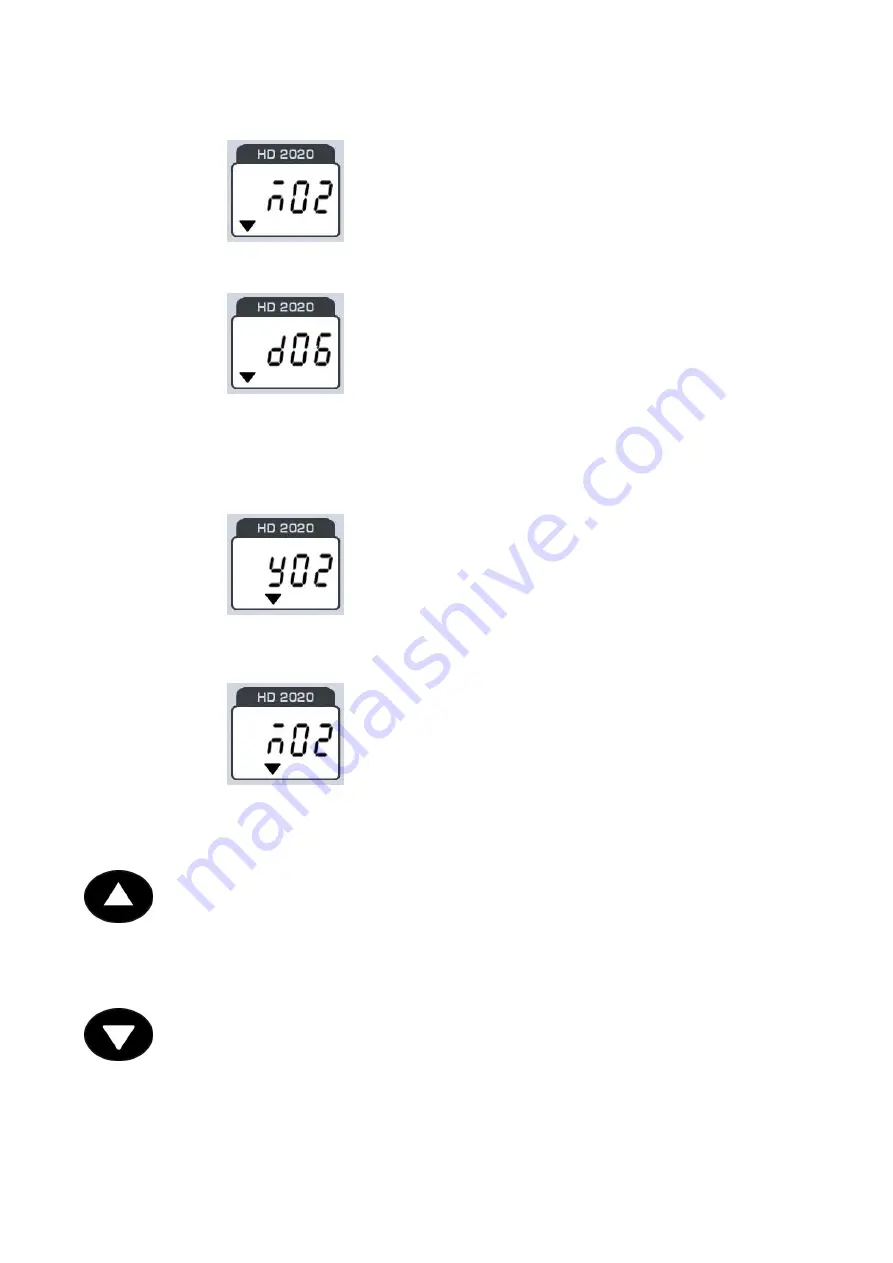
- -
7
Pressing the SETUP key, calibration month appears (the parameter cannot be modified by the user).
(calibration month
– first triangle)
Pressing the SETUP key, calibration day appears (the parameter cannot be modified by the user).
(calibration day
– first triangle)
Pressing the SETUP key you can proceed to the expiration date of the calibration; the second triangle from
the left switches on and the number of years of calibration validity appear. You can enter the number of
years and months between the calibration date, which is entered by the calibration laboratory, and the expiry
date. When the time interval expires, the triangle blinks to remind you that the calibrator needs a new ad-
justment.
(years of validity
– second triangle)
Use the arrow keys to increase/decrease the value. Confirm with SETUP key and go on to the number of va-
lidity months.
(months of validity
– second triangle)
Use the arrow keys to increase/decrease the value. Confirm with SETUP key and go back to standard view.
Arrow key
In standard mode, it selects 94dB and 114dB sound pressure levels alternately. In menu mode, it increases
the current value.
Arrow key
In standard mode, it selects 94dB and 114dB sound pressure levels alternately. In menu mode, it decreases
the current value.
















