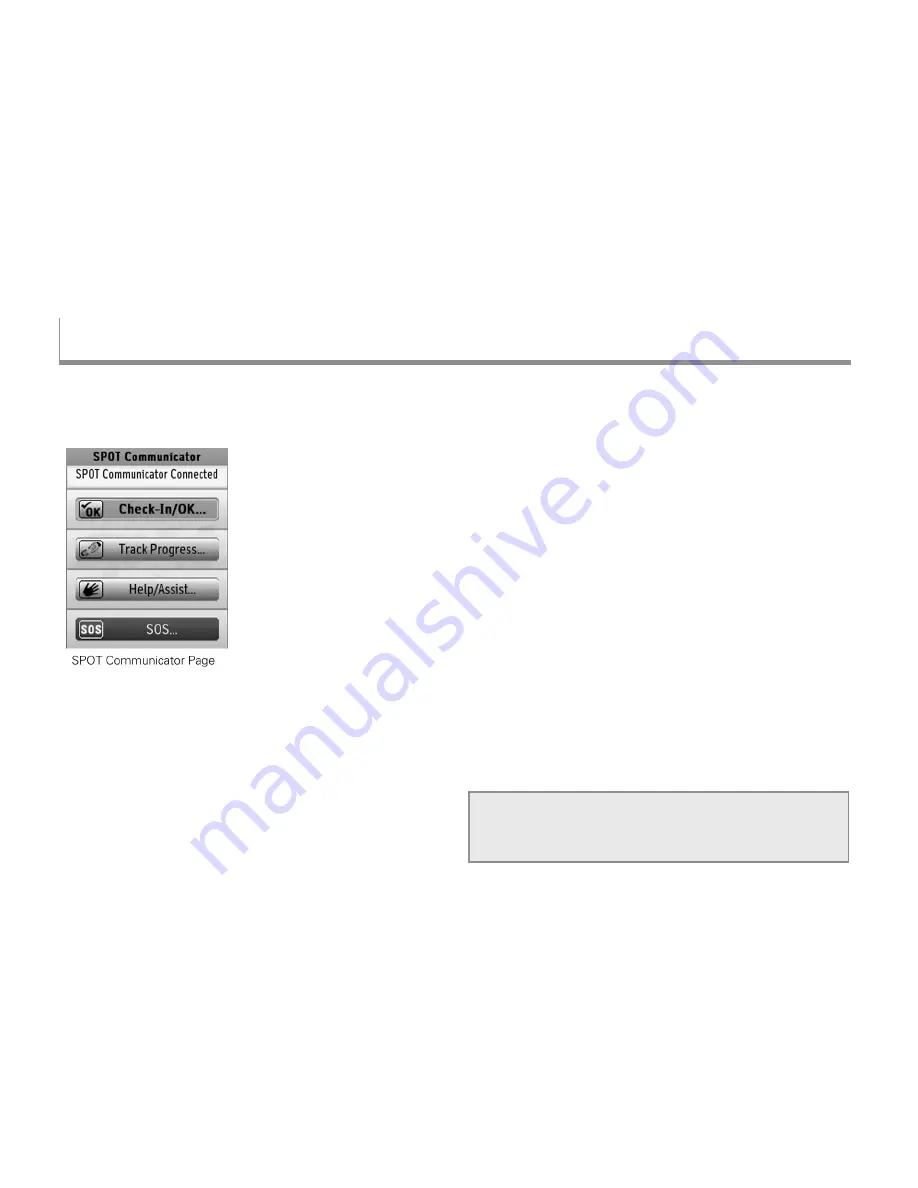
6
The SPOT Communicator Page on the PN-60w gives you
an easy way to use and manage your SPOT Communicator.
Wireless Antenna
The wireless antenna must be on to pair the devices.
To turn the antenna on or off
From the SPOT Communicator Page, go to
MENU > Turn
Wireless Antenna Off
or
Turn Wireless Antenna On
.
OR
From the Settings Page, select
Wireless
and then select
or clear the
Wireless Antenna On
check box.
Pairing the Devices
To connect a SPOT Communicator that is paired with the
PN-60w or to initiate the pairing process, go to
MENU
> Pair Communicator.
To unpair a paired device, go to
MENU > Unpair Communicator
.
At the top of the SPOT Communicator Page, a message
displays the current status of the SPOT Communicator.
Sending Messages
Your SPOT account at findmespot.com is the link
between your PN-60w and your SPOT Communicator.
When you set up your account, you will add your contacts
and create groups of contacts; write pre-defined
messages to quickly update your status when you're out
in the field; and send the information to your PN-60w. You
can also purchase additional recommended service
options, such as support for Track Progress and Type
& Send messages.
Important
Make sure you set up your account and export the
configuration file to your PN-60w before you use the SPOT
Communicator.
SPOT Satellite Communicator User Manual
Using the Earthmate PN-60w

















