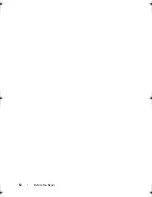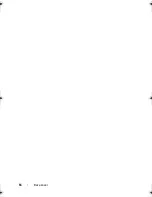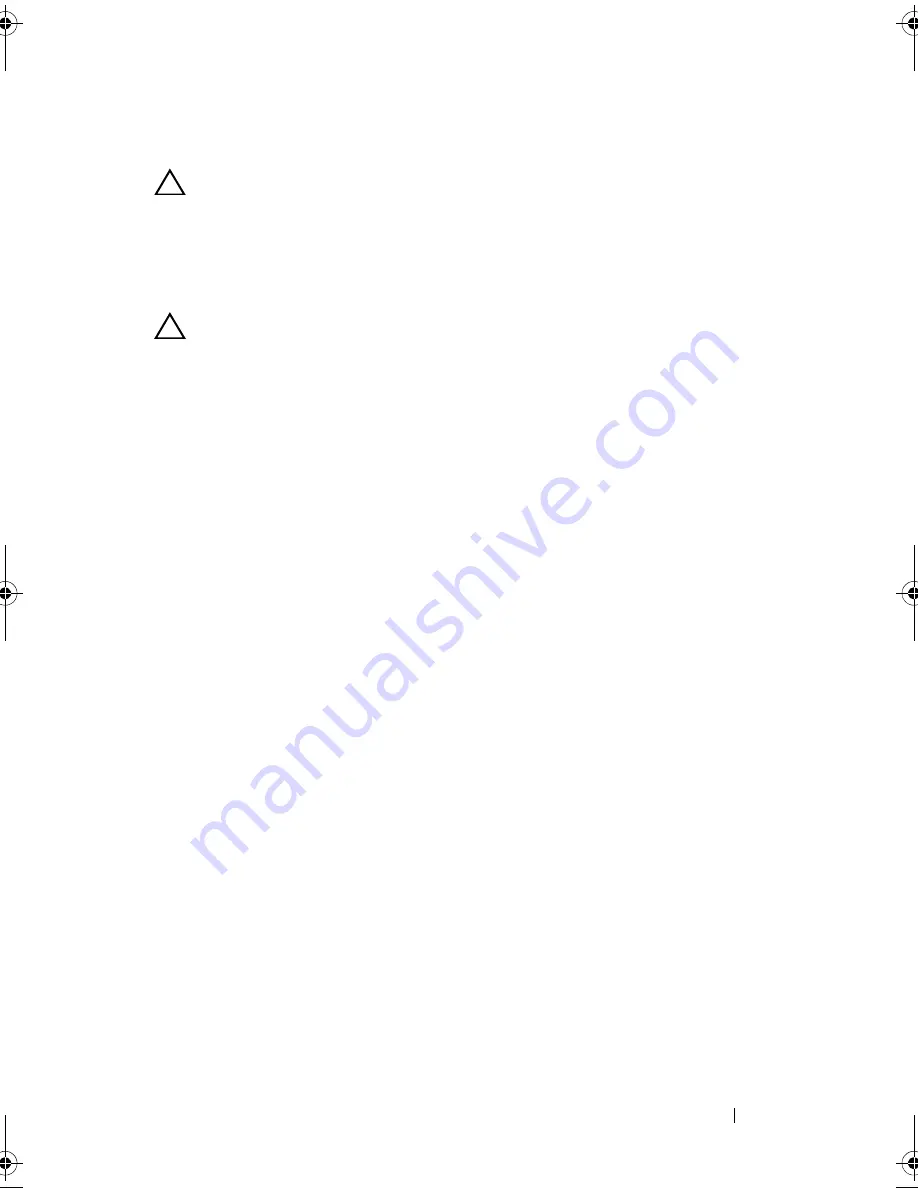
Before You Begin
11
6
Disconnect all attached devices from your computer.
CAUTION:
To help prevent damage to the system board, remove the main battery
(see "Removing the Battery" on page 17) before working inside the computer.
7
Remove the battery (see "Removing the Battery" on page 17).
8
Turn the computer top-side up, open the display, and press the power
button to ground the system board.
CAUTION:
Before touching anything inside your computer, ground yourself by
touching an unpainted metal surface, such as the metal at the back of the
computer. While you work, periodically touch an unpainted metal surface to
dissipate static electricity, which could harm internal components.
book.book Page 11 Friday, February 21, 2014 12:07 PM
Содержание XPS L511z
Страница 1: ...Dell XPS L511z Service Manual Regulatory model P12F series Regulatory type P12F001 ...
Страница 8: ...8 Contents ...
Страница 12: ...12 Before You Begin ...
Страница 16: ...16 Base Cover ...
Страница 22: ...22 Memory Module s Click Start Control Panel System and Security System ...
Страница 34: ...34 Coin Cell Battery ...
Страница 42: ...42 AC Adapter Connector ...
Страница 46: ...46 Power Button Board ...
Страница 50: ...50 Audio Board ...
Страница 54: ...54 Battery Status Light Board ...
Страница 60: ...60 Heat Sink ...
Страница 66: ...66 System Board ...
Страница 72: ...72 Keyboard ...
Страница 76: ...76 Speakers ...
Страница 80: ...80 Palm Rest Assembly ...
Страница 90: ...90 Display ...
Страница 94: ...94 Camera Module ...
Страница 96: ...96 Flashing the BIOS 8 Double click the file icon on the desktop and follow the instructions on the screen ...