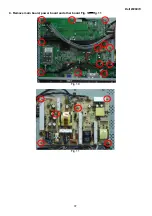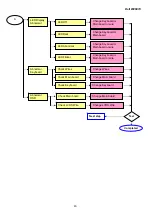Dell W2607C
29
press OK key, select Yes then press OK.
3. Update progress will show upgrade process
4.
When upgrade complete, unplug the AC power cord.
5.2.4 Install Upgrade application or TV Firmware procedure
1. Insert AC power cord while press the “CH
▼"
key of remote control (Illustration 1). Hold the key till upgrade
application shows up (Illustration 2).
2. Press VOL+ , VOL- , CH
▼
, CH
▲
remote control keys for select the firmware then press OK key, select Yes
then press OK. (You MUST download the upgrade application 1st if it comes with the release, prior to upgrade the
TV firmware)
3. Update progress will show upgrade process
4. When upgrade complete, unplug the AC power cord.
Содержание W2607C
Страница 7: ...Dell W2607C 7 ...
Страница 36: ...Dell W2607C 36 Fig 7 Fig 8 Fig 9 ...
Страница 37: ...Dell W2607C 37 4 Remove main board power board and other board Fig 10 Fig 11 Fig 10 Fig 11 ...
Страница 38: ...Dell W2607C 38 Fig 12 Fig 13 5 Remove the speakers Fig 14 ...
Страница 39: ...Dell W2607C 39 5 Remove the shield from the panel Fig 15 Fig 18 Fig 15 Fig 16 Fig 17 ...
Страница 40: ...Dell W2607C 40 Fig 18 ...
Страница 45: ...Dell W2607C 45 10 PCB Layout 10 1 Main Board ...
Страница 46: ...Dell W2607C 46 ...
Страница 47: ...Dell W2607C 47 10 2 Power Board ...
Страница 48: ...Dell W2607C 48 10 3 I O Board 10 4 Key Board ...
Страница 49: ...Dell W2607C 49 10 5 Side Board ...
Страница 50: ...Dell W2607C 50 11 Block Diagram 11 1 Main board 26 DELL Block Diagram ...
Страница 52: ...Dell W2607C 52 11 3 Exploded View ...