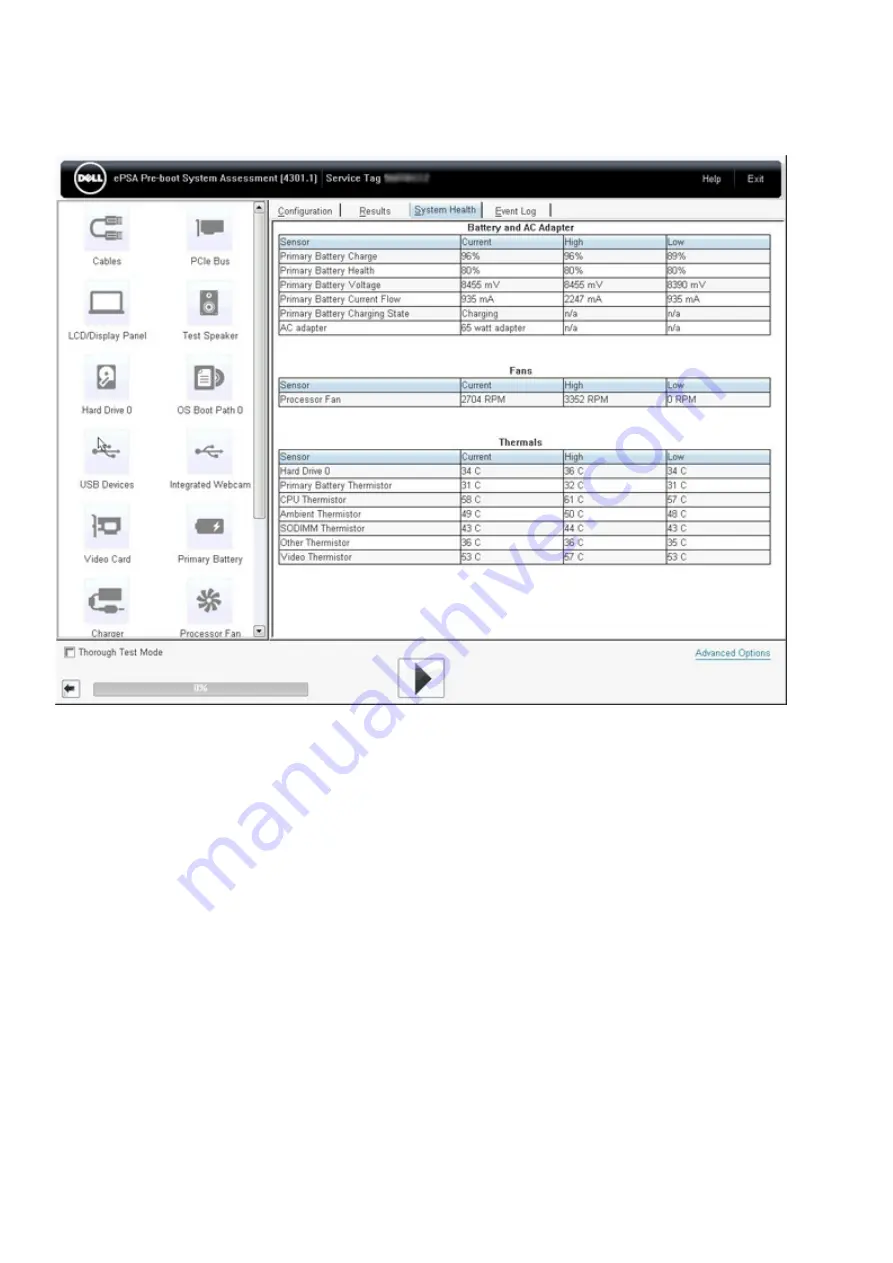
The advanced screen allows more directed testing and contains more detailed information about the overall health of the system. The user
can get to this screen by simply swiping a finger to the left on touchscreen systems or clicking the next page button on the lower right
hand side of the basic screen.
To run the test on specific device or run a specific test
1. To run a diagnostic test on a specific device, press Esc and click
Yes
to stop the diagnostic test.
2. Select the device from the left pane and click
Run Tests
or use
Advanced Option
to include or exclude any test.
ePSA Error Messages
When the Dell ePSA Diagnostic detects an error while running, it will pause the test and the following window is displayed:
100
Diagnostics
Содержание Vostro 3300
Страница 1: ...Dell Latitude 3300 Service Manual Regulatory Model P95G Regulatory Type P95G001 ...
Страница 26: ...3 26 Major components of your system ...
Страница 27: ...Major components of your system Major components of your system 27 ...
Страница 32: ...Installing the base cover 1 Align the base cover and place it on the computer 32 Disassembly and reassembly ...
Страница 46: ...6 Gently remove the keyboard cable from underneath the keyboard 46 Disassembly and reassembly ...
Страница 49: ...2 Tuck in the keyboard cable and route it along the touchpad bracket Disassembly and reassembly 49 ...
Страница 50: ...3 Press the keyboard until it clicks in place 50 Disassembly and reassembly ...
Страница 107: ...Diagnostics 107 ...























