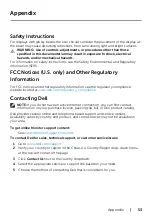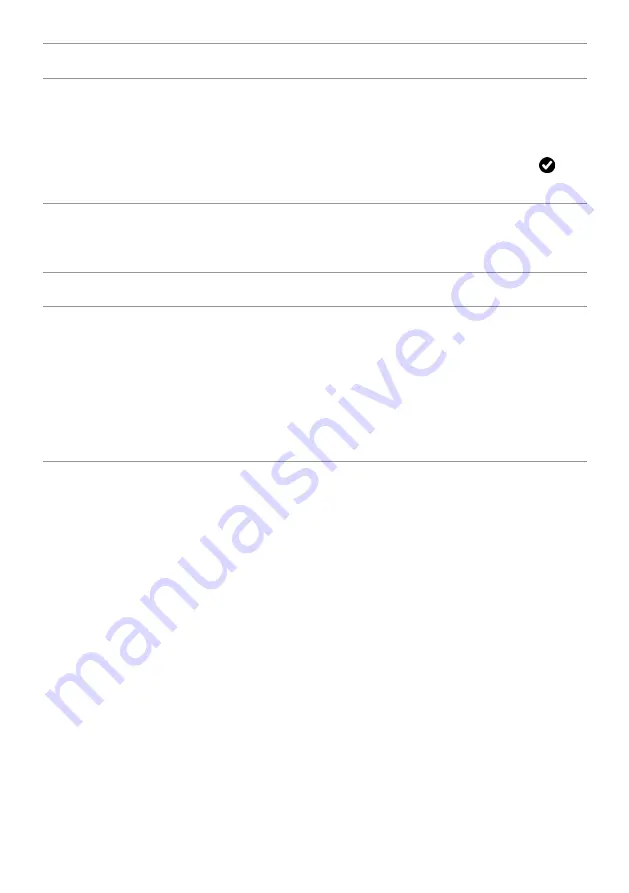
52
| Troubleshooting
Specific
Symptoms
What You
Experience
Possible Solutions
No image
when using DP
connection to
the PC
Black screen
• Verify which DP standard (DP 1.1a or DP 1.2) is
your Graphics Card certified to. Download and
install the latest graphics card driver.
• Some DP 1.1a graphics card cannot support
DP 1.2 monitors. Go to OSD menu, under Input
Source selection, press and hold DP select
key for 8 sec to change the monitor setting from
DP 1.2 to DP 1.1a.
Mobile High-Definition Link (MHL) Specific Problems
Specific
Symptoms
What You
Experience
Possible Solutions
MHL interface is
not working
Cannot see
MHL device
image shown
on the monitor
• Ensure your MHL cable and MHL device are MHL
certified.
• Check your MHL device is turned on.
• Check your MHL device is not in standby mode.
• Check physical MHL cable connection is
corresponding to input source selected on OSD
Menu: HDMI/MHL.
• Wait for 30 seconds after connecting MHL cable
as some MHL devices require longer recovery
time.