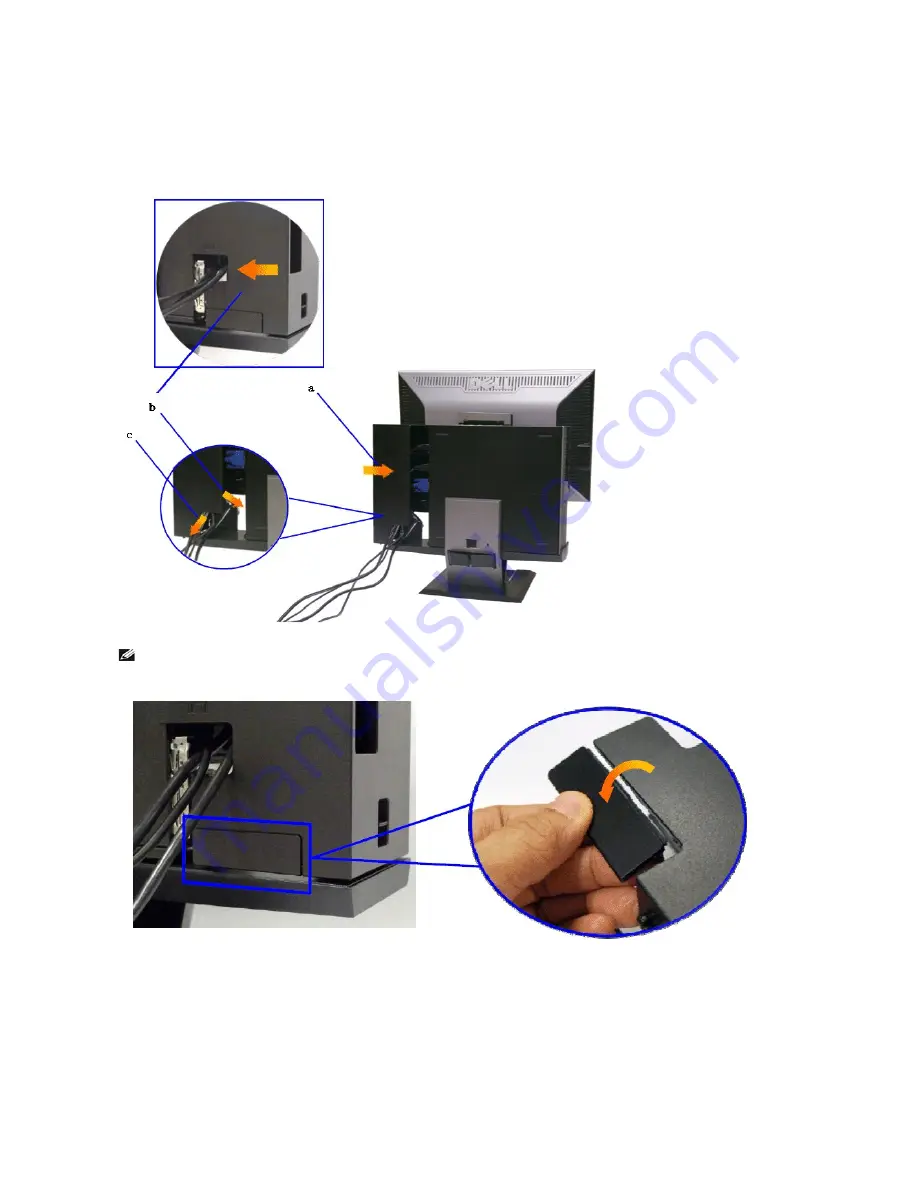
8.To route the cables through the cable cover openings.
a.
Hold the cable cover close to the computer
b.
Route the cables connected to the monitor (power, USB and VGA cables) through the cable cover front opening.
c.
Route the computer power cables, monitor power cables any other cables that connect to the computer (mouse, keyboard, network, printer, external
audio, etc.) through the cable cover back opening.
NOTE
: For computer system installed with add-on video card that requires the use of video dongles, remove
“
breakaway piece
”
by breaking it
along the outline.
Remove
“
breakaway piece
”
by breaking it along the outline.
Содержание UltraSharp 2208WFP
Страница 23: ......
Страница 37: ...Back to Contents Page ...


























