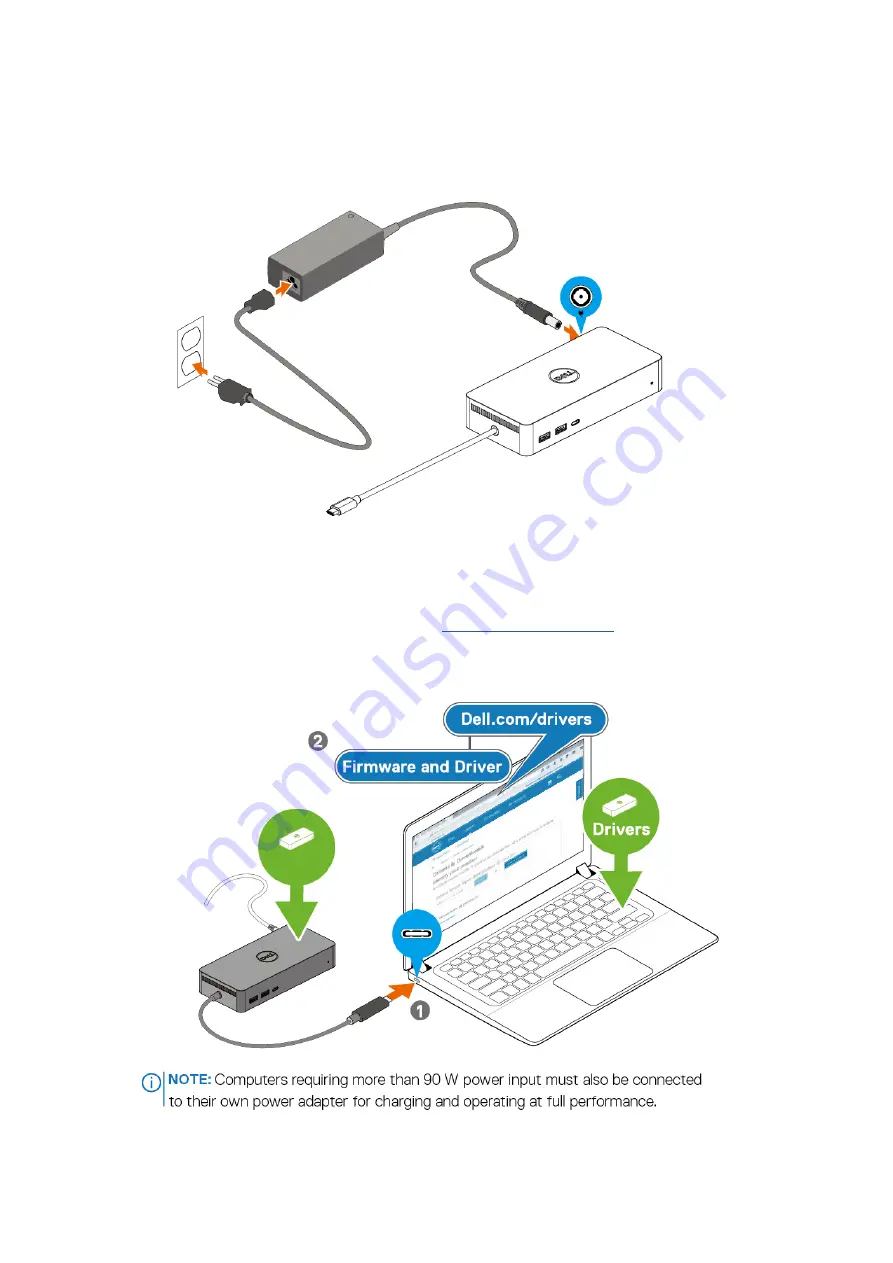
2. Connect the AC power adapter to a power outlet. Then, connect the AC adapter to the 7.4 mm DC-in power input on
the Dell Universal Dock UD22.
3. Connect the USB Type-C cable to the computer/laptop.
Update the Dell Universal Dock UD22 firmware and driver from
.
Figure 6. Connecting the AC power adapter
Quick Setup of Hardware 14















































