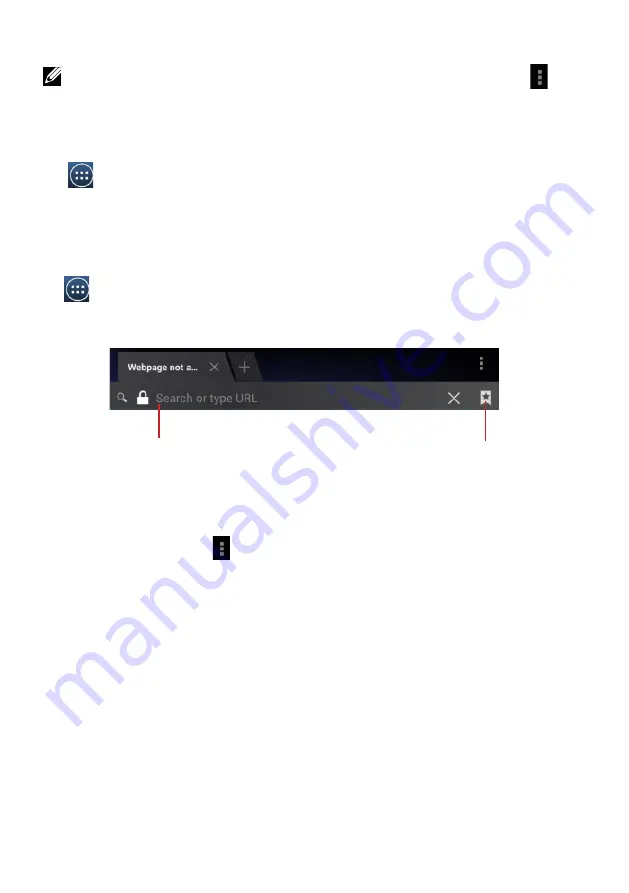
12
Internet
NOTE:
To start a new search for available Wi-Fi networks, on the Wi-Fi screen, t
ap >
Scan
.
Disable all connections using the airplane mode
Selecting the
Airplane mode
disables all mobile and Wi-Fi connections. This feature is useful
when wireless connectivity is strictly prohibited, such as on an airplane.
Tap >
Settings
>
Wireless & networks
>
More > Airplane mode
to enable the
Airplane mode
.
Browsing the Internet
Open the browser
Tap >
Browser
to open the application.
Use the browser controls bar
Set up your home page
1 On the
Browser
screen, tap
>
Settings
>
General
>
Set homepage
>
Other
.
2 Enter the address of the website you want to use as your homepage and then tap
OK
.
Viewing web pages
To navigate on a web page:
Slide your finger horizontally or vertically on the screen to scroll and view desired areas of a
web page.
To zoom in on a web page:
Pinch-out a desired area of a web page by moving two fingers apart on the screen.
To zoom out on a web page:
Pinch-in a desired area of a web page by bringing two fingers closer together on the screen.
Enter the webpage address
View bookmarks, history and save pages

























