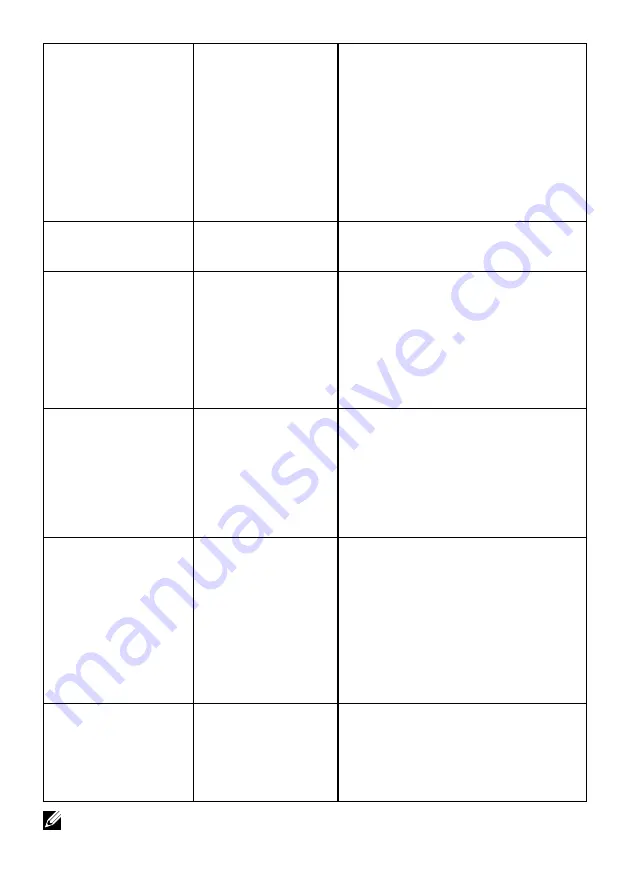
Synchronization
problems
Screen is scrambled or
appears torn
• Reset the monitor to
Factory Settings
.
• Perform Auto Adjust via OSD.
• Adjust Phase and Pixel Clock controls
via OSD.
• Perform monitor self-test feature
check to determine if the scrambled
screen appears in self-test mode.
• Check for bent or broken pins in the
video cable connector.
• Restart the computer in the safe mode.
Safety-related issues
Visible signs of smoke
or sparks
• Do not perform any troubleshooting
steps.
• Contact Dell immediately.
Intermittent problems
Monitor malfunctions
on & off
• Ensure that the video cable
connecting the monitor to the
computer is connected properly and
is secure.
• Reset the monitor to
Factory Settings
.
• Perform monitor self-test feature
check to determine if the intermittent
problem occurs in self-test mode.
Missing color
Picture missing color
• Perform monitor self-test feature
check.
• Ensure that the video cable
connecting the monitor to the
computer is connected properly and
is secure.
• Check for bent or broken pins in the
video cable connector.
Wrong color
Picture color not good • Change the Color Setting Mode in the
Color Settings OSD to Graphics or
Video depending on the application.
• Try different Color Preset Settings
in Color Settings OSD. Adjust R/G/B
value in Color Settings OSD if the
Color Management is turned off.
• Change the Input Color Format to PC
RGB or YPbPr in the Advance Setting
OSD.
Image retention from
a static image left on
the monitor for a long
period of time
Faint shadow from the
static image displayed
appears on the screen
• Set the screen to turn off after a few
minutes of screen idle time. These
can be adjusted in Windows Power
Options or Mac Energy Saver setting.
• Alternatively, use a dynamically
changing screensaver.
NOTE:
When choosing HDMI mode, the Auto Adjust function is not available.
Содержание SE2216H
Страница 1: ...Regulatory Model SE2216Hf SE2216HVf User s Guide Dell SE2216H Dell SE2216HM Dell SE2216HV ...
Страница 27: ...Operating the Monitor 27 Auto Adjust Use this key to activate automatic setup and adjust menu ...
Страница 30: ...30 Operating the Monitor Color Use the Color menu to adjust the monitor s color settings ...
Страница 35: ...Operating the Monitor 35 Energy ...
Страница 40: ...40 Operating the Monitor ...
Страница 43: ...Operating the Monitor 43 ...
Страница 51: ...Operating the Monitor 51 ...
Страница 52: ...52 Operating the Monitor See Solving Problems for more information ...

















