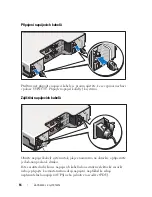4
Getting Started With Your System
Connecting the Power Cable(s)
Ensure that the power switch is in the OFF postion before connecting the
power cables. Connect the system’s power cable(s) to the system.
Securing the Power Cable(s)
Bend the system power cable(s) as shown in the illustration and secure the
cable(s) firmly to the bracket using the provided strap.
Plug the other end of the power cables into a grounded electrical outlet or
a separate power source such as an uninterrupted power supply (UPS) or
a power distribution unit (PDU).
Содержание PowerVault MD1200
Страница 2: ......
Страница 14: ...12 Getting Started With Your System ...
Страница 15: ...Datové úložiště Dell PowerVault MD1200 Začínáme se systémem Regulační model série E03J ...
Страница 26: ...24 Začínáme se systémem ...
Страница 27: ...Boîtiers de stockage Dell PowerVault MD1200 Guide de mise en route Modèle réglementaire Série E03J ...
Страница 38: ...36 Guide de mise en route ...
Страница 39: ...Dell PowerVault MD1200 Speichergehäuse Handbuch zum Einstieg Vorschriftenmodell Serie E03J ...
Страница 50: ...48 Handbuch zum Einstieg ...
Страница 62: ...60 Τα πρώτα βήματα με το σύστημά σας ...
Страница 63: ...Obudowy pamięci masowych Dell PowerVault MD1200 Rozpoczęcie pracy z komputerem Model Seria E03J ...
Страница 74: ...72 Rozpoczęcie pracy z komputerem ...
Страница 88: ...86 Приступая к работе с системой ...
Страница 89: ...Gabinetes de almacenamiento Dell PowerVault MD1200 Introducción al sistema Serie de modelo reglamentario E03J ...
Страница 100: ...98 Introducción al sistema ...
Страница 101: ...Dell PowerVault MD1200 Depolama Kasaları Sistem Başlangıç Kılavuzu Düzenleyici Model Serisi E03J ...
Страница 112: ...110 Sistem Başlangıç Kılavuzu ...
Страница 122: ...Dell אחסון זיווד PowerVault MD1200 עם עבודה תחילת המערכת E03J תקינה דגם סדרת ...
Страница 123: ......