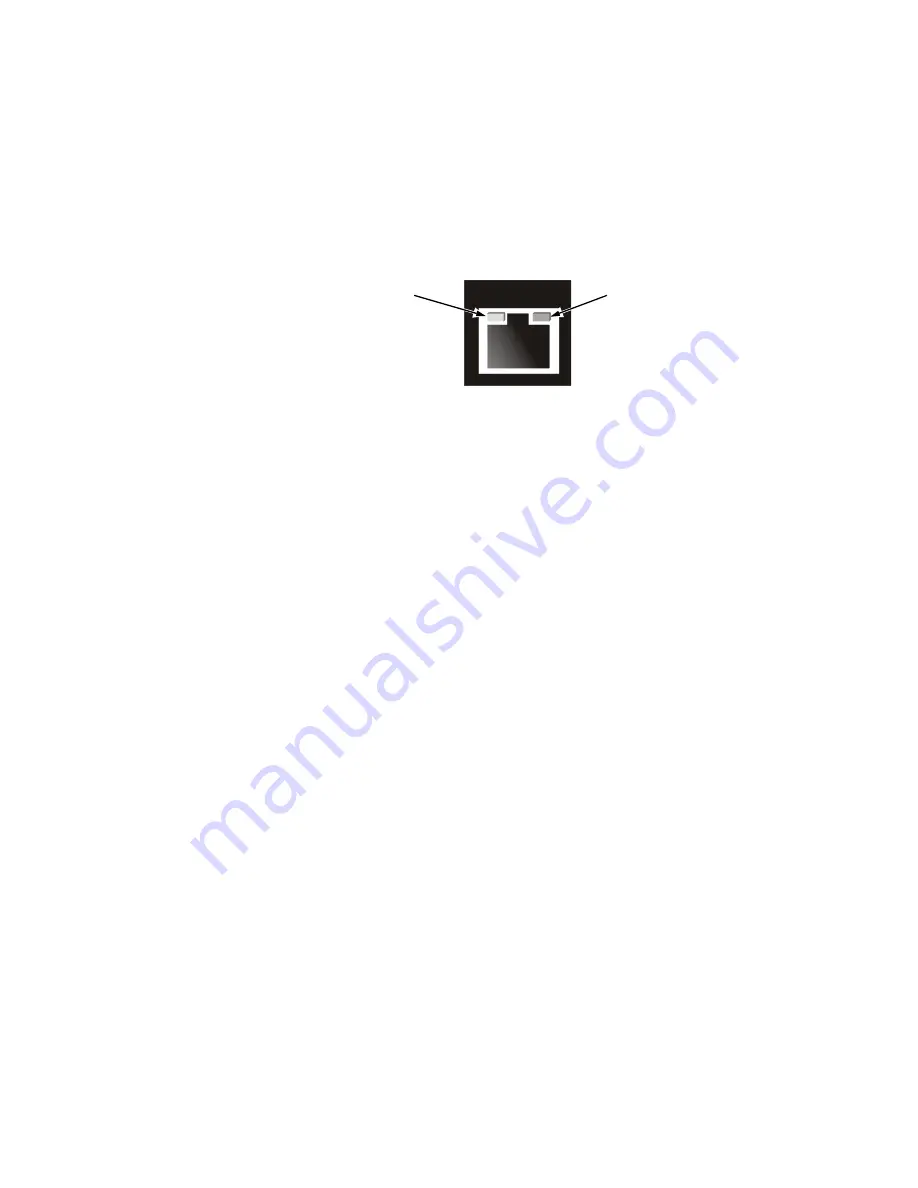
1-4
Dell PowerVault 530F SAN Appliance User’s Guide
Your system has an integrated 10/100-megabit-per-second (Mbps) network interface
controller (NIC). The NIC provides all the functions of a separate network expansion
card and supports both the 10BASE-T and 100BASE-TX Ethernet standards. The green
link indicator on the connector lights if the adapter is connected to a valid link partner
(see Figure 1-3). The amber activity indicator lights if network data is being sent or
received.
#$'.
Your system's RJ45 NIC connector is designed for attaching an unshielded twisted
pair (UTP) Ethernet cable equipped with standard RJ45-compatible plugs. Press one
end of the UTP cable into the NIC connector until the plug snaps securely into place.
Connect the other end of the cable to an RJ45 jack wall plate or to an RJ45 port on a
UTP concentrator or hub, depending on your network configuration. Observe the fol-
lowing cabling restrictions for 10BASE-T and 100BASE-TX networks.
")
For 10BASE-T networks, use Category 3 or greater wiring and connectors.
For 100BASE-TX networks, use Category 5 or greater wiring and connectors.
The maximum cable run length (from a workstation to a concentrator) is
100 meters (m) (328 feet [ft]).
For 10BASE-T networks, the maximum number of daisy-chained concentrators on one
network segment is four.
link indicator
activity indicator
Содержание PowerVault 530F
Страница 1: ... ...
Страница 12: ...xiv ...
Страница 16: ...xviii Dell PowerVault 530F System Administrator s Guide ...
Страница 20: ...xxii ...
Страница 36: ...B 10 Dell PowerVault 530F SAN Appliance User s Guide ...
Страница 54: ...D 8 Dell PowerVault 530F SAN Appliance User s Guide ...
















































