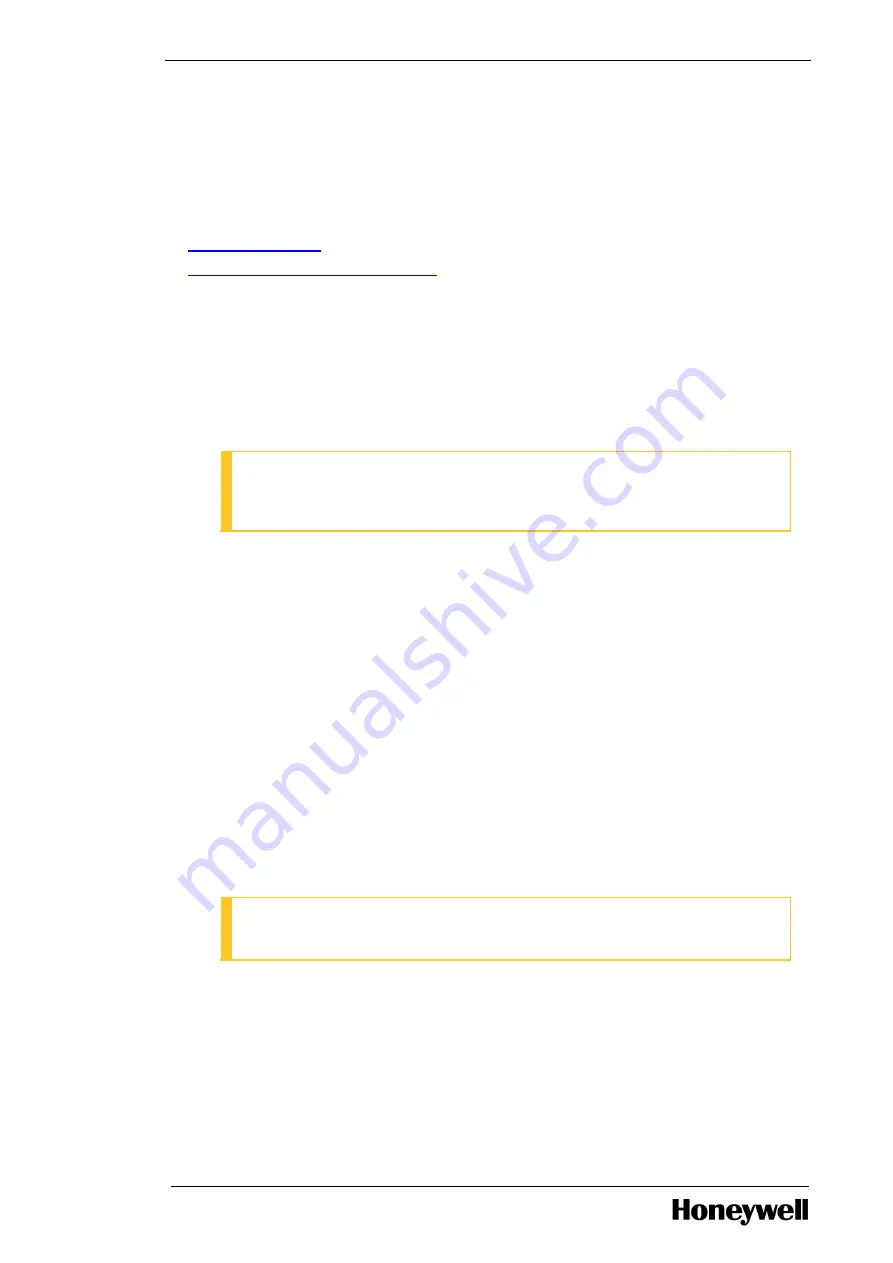
Chapter 3 - Installation
external tooth washers and tighten the screws.
5. Attach the air duct baffle to the rear mounting bracket using two machine screws and two external
tooth washers threaded into the two self clinching nuts. Tighten the screws.
3.5
Starting the server
l
l
Configuring RAID in Dell R330XL server
3.5.1
Turning on the power
To turn on the server
1. Press the power button on the front panel of the server.
2. Wait for the power light to become solid green.
ATTENTION
If the power light does not become solid green, refer to the Troubleshooting section in
the Dell™ PowerEdge™ R320 Systems Owner’s Manual.
3.5.2
Configuring RAID in Dell R330XL server
Perform the following steps to configure a new virtual disk of RAID5 four physical disks and one hot
spare.
To configuring RAID in Dell R330XL server
1. Turn on the server.
The message Power Edge Expandable RAID controller BIOS Copyright© 2008, LSI Corporation
Press <Ctrl>, <R> to Run Configuration utility appears.
2. Press CTRL+R.
The VD Mgmt (Virtual Disk Management) screen appears.
3. Select Controller H730 Mini.
4. Press F2 to display the menu of available actions.
5. Select Clear Configuration using the ARROW keys.
ATTENTION
By performing this action, the data from the hard drive cannot be accessed.
You are prompted with the message Are you sure you want to clear configuration?.
6. Select Yes to delete the existing virtual disk, if any.
7. select the Controller # and then press F2 to display the menu of available actions.
8. Select Create New VD and press ENTER.
The Create New VD screen appears. The cursor is on the RAID Level option.
- 32 -






























