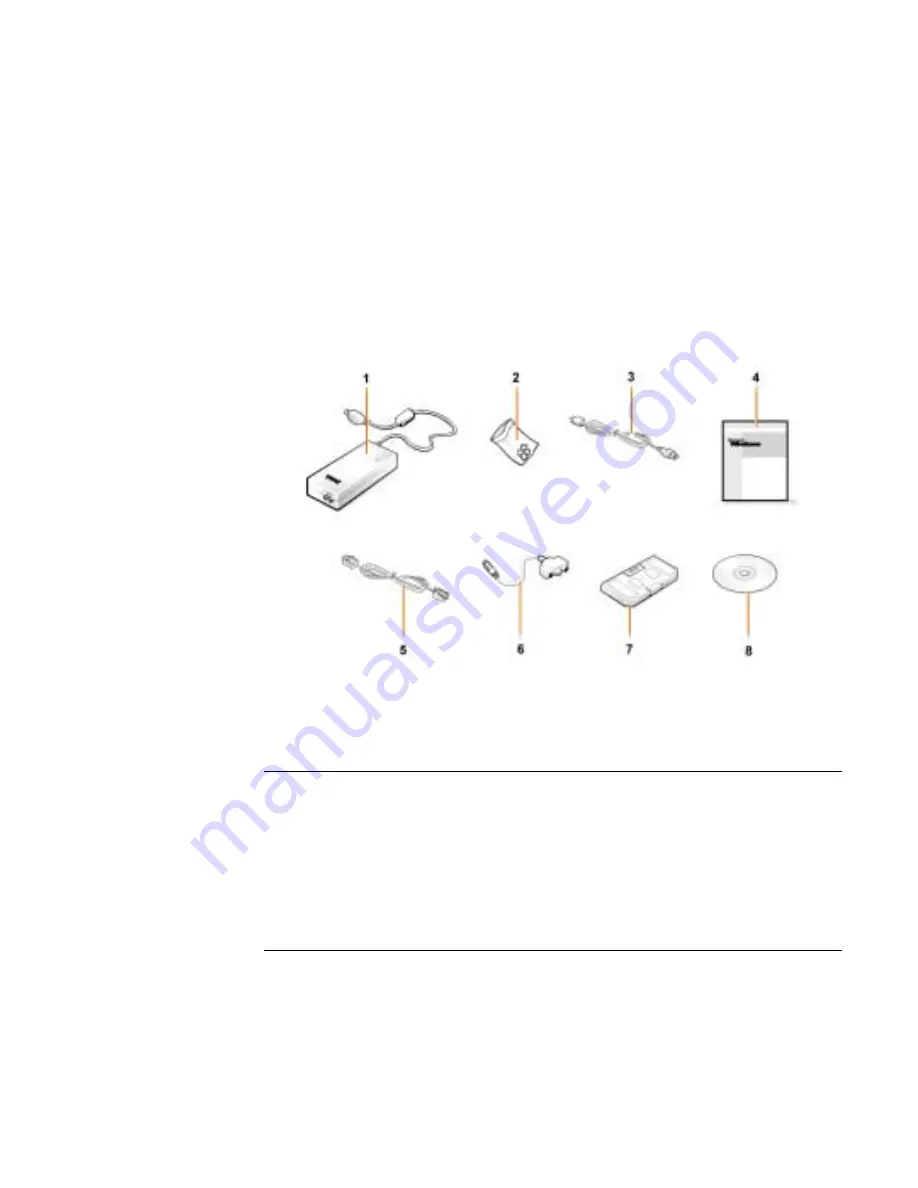
support.dell.com
Dell Latitude - Informations système 2-5
Mise en route
Pour configurer votre ordinateur, procédez comme suit :
1.
Déballez les accessoires (voir figure2-1).
2.
Mettez de côté le contenu de la boîte d'accessoires ; vous en aurez besoin
ultérieurement pour compléter la configuration.
La boîte d'accessoires contient également la documentation utilisateur et tout autre
logiciel ou matériel supplémentaire (cartes PC, lecteurs, batteries, etc.) commandés.
Figure 2-1. Contenu de la boîte des accessoires
1
Adaptateur CA/CC
5
Câble de modem facultatif
2
Couvercles de trackstick
6
Câble d'adaptateur audio
numérique/TV
3
Cordon d'alimentation de
l'adaptateur CA/CC
7
Module de voyage
4
Documentation du système
d'exploitation
8
ResourceCD
Содержание Latitude C800
Страница 2: ...www dell com support dell com SYSTEM INFORMATION ...
Страница 9: ...1 6 Dell Latitude System Information Connecting the AC Adapter Figure 1 2 Connecting the AC Adapter ...
Страница 20: ...support dell com Dell Latitude System Information 1 17 Intel Warranty Statement U S and Canada Only ...
Страница 21: ...1 18 Dell Latitude System Information ...
Страница 22: ...www dell com support dell com INFORMATIONS SYSTÈME ...
Страница 41: ...2 18 Dell Latitude Informations système Déclaration de garantie Intel États Unis et Canada uniquement ...
Страница 42: ...www dell com support dell com INFORMAÇÕES SOBRE O SISTEMA ...
Страница 49: ...3 6 Informações do Sistema Dell Latitude Conectando o Adaptador CA Figura 3 2 Conectando o Adaptador CA ...
Страница 61: ...3 18 Informações do Sistema Dell Latitude Termo de Garantia da Intel Somente Estados Unidos e Canadá ...
Страница 62: ...www dell com support dell com INFORMACIÓN DEL SISTEMA ...
Страница 79: ...4 16 Información del sistema Dell Latitude Declaración de garantía de Intel sólo en EE UU y Canadá ...
















































