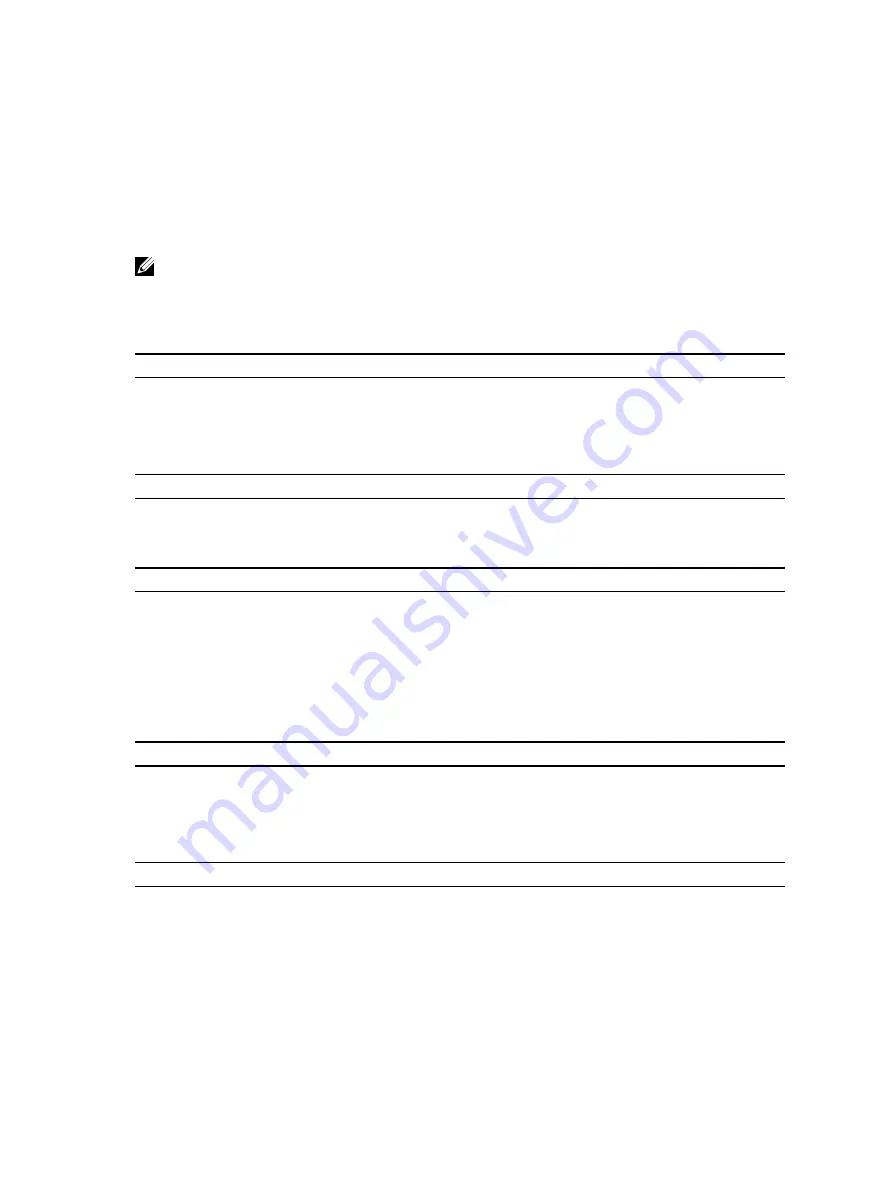
9
Technische Daten
ANMERKUNG: Die angebotenen Konfigurationen können je nach Region variieren. Die folgenden
Angaben enthalten nur die technischen Daten, die laut Gesetz im Lieferumfang Ihres Computers
enthalten sein müssen. Weitere Informationen über die Konfiguration Ihres Computers finden Sie im
Abschnitt
Help and Support (Hilfe und Support)
des Windows-Betriebssystems. Wählen Sie die
Option zur Anzeige von Informationen über Ihren Computer aus.
Systeminformationen
Chipsatz
In die CPU integriert
DRAM-Busbreite
128 Bit (64 Bit x 2 Kanäle)
Flash-EPROM
128 MBit Quad-SPI
Prozessor
Typ
Intel Broadwell Y SOC
Externe Busfrequenz
SOC – kein externer busangeschlossener Chipsatz
Speicher
Speicherkapazität
4 GB/8 GB
Speichertyp
LPDDR3
Speichergeschwindigkeit
1600 MHz
Speicher (Minimum)
4 GB
Speicher (Maximum)
8 GB
Audio
Typ
Seitliche Ausgabe
Stereo-Konvertierung
24 Bit
Lautsprecher
AAC 25 x 9 x 3 mm, 1 W, Lautsprecher
Video
Grafiktyp
integriert
Datenbus
integriert
Grafikcontroller
iGPU-GT2-Grafikkarte
23
Содержание Latitude 12 Rugged 7202
Страница 8: ...8 ...
Страница 19: ...5 Use the programmed button to Enable Disable Wireless networks on the tablet 19 ...
Страница 41: ...2 Appuyez sur les touches Fn F10 pour ajuster la luminosité 16 ...
Страница 45: ...5 Utilisez la touche programmée pour activer désactiver les réseaux sans fil sur la tablette 20 ...
Страница 51: ...26 ...
Страница 53: ...Dell Latitude 12 Rugged Tablet 7202 Handleiding Aan de slag Regelgevingsmodel T03H Regelgevingstype T03H001 ...
Страница 68: ...2 Druk op de toetsen Fn F10 om de helderheid aan te passen 16 ...
Страница 72: ...5 Gebruik de geprogrammeerde toets om draadloze netwerken op de tablet in uit te schakelen 20 ...
Страница 79: ...Dell Latitude 12 Rugged Tablet 7202 Handbuch zum Einstieg Vorschriftenmodell T03H Vorschriftentyp T03H001 ...
Страница 89: ...11 ...
Страница 95: ...2 Drücken Sie die Tastenkombination Fn F10 um die Helligkeit anzupassen 17 ...
Страница 106: ...Tablet Dell Latitude 12 Rugged Tablet 7202 Guida introduttiva Modello normativo T03H Tipo normativo T03H001 ...
Страница 121: ...2 Premere i tasti Fn F10 per regolare la luminosità 16 ...
Страница 125: ...5 Utilizzare il pulsante programmato per Attivare Disattivare le reti senza fili sul tablet 20 ...
Страница 131: ...26 ...
















































