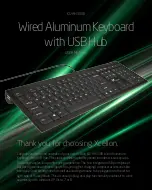3. The installation wizard will install the driver. After a successful
installation, the system will prompt you with the following message:
4. Select
Finish
. Your Smartcard Keyboard is now ready for use.
Install the Keyboard | Install the Windows XP driver | Install the Vista driver
Install the Windows 7 driver | Install the Windows 8 driver
Install the Windows 10 driver
Update the Windows XP driver | Update the Vista driver
Update the Windows 7 driver | Update the Windows 8 driver
Update the Windows 10 driver
Содержание KB813
Страница 1: ...User Guide Dell KB813 Smart Card Keyboard ...
Страница 3: ...Introduction ...