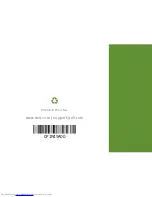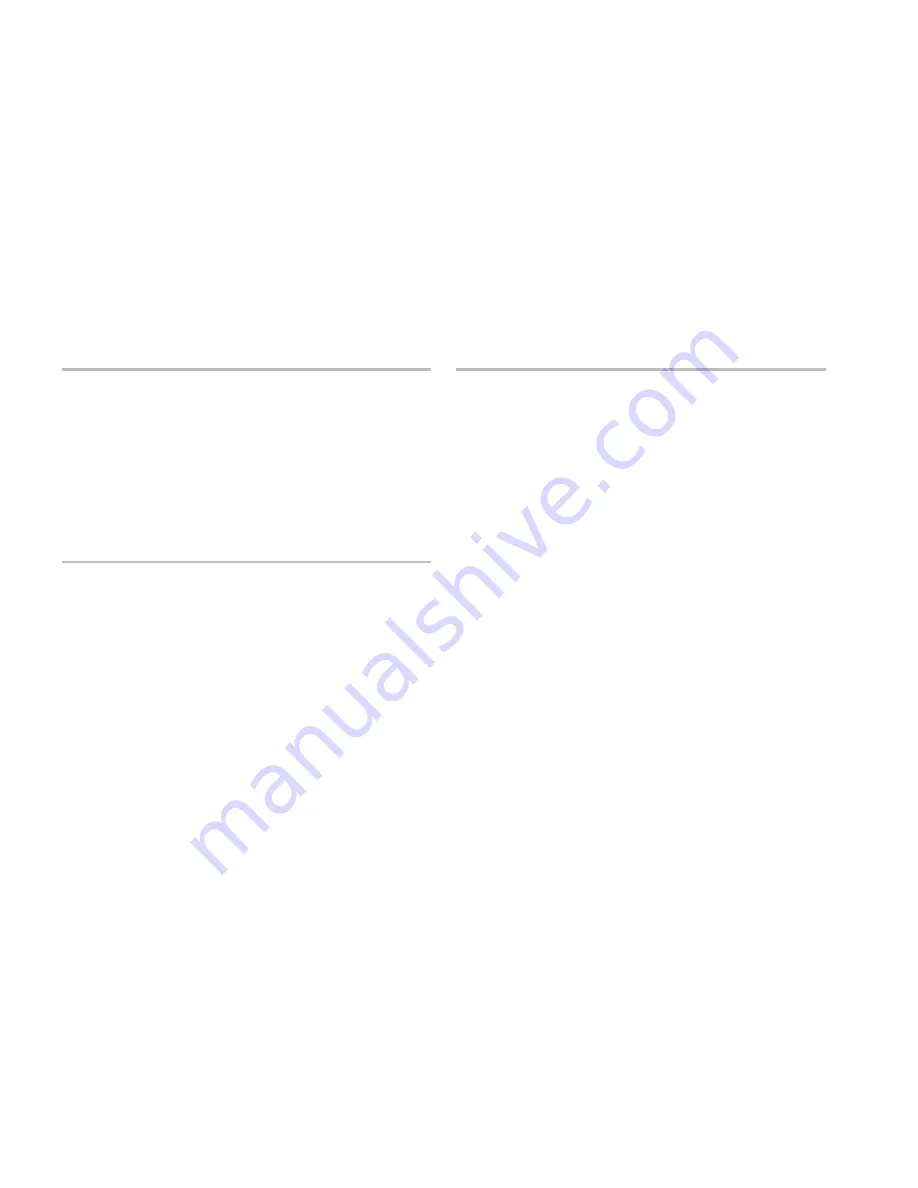
80
Specifications
Display
Controls
brightness can be
controlled through
keyboard shortcuts (see
the
Dell Technology
Guide
for more
information)
Touch Pad
X/Y position
resolution
(graphics table
mode)
240 cpi
Size
Width
90.00 mm (3.54 inches)
sensor‑active area
Height
46.00 mm (1.81 inches)
rectangle
Battery
4‑cell/6‑cell lithium ion
Height
20.20 mm (0.80 inches)
Width
208.36 mm (8.20 inches)
Depth
56.52 mm (2.22 inches)
Weight
0.23 kg (0.51 lb) (4‑cell)
0.33 kg (0.73 lb) (6‑cell)
Voltage
14.8 VDC (4‑cell)
11.1 VDC (6‑cell)
Charge time
(approximate):
4 hours (when the
computer is turned off)
Operating time
Battery operating time
varies depending on
operating conditions.
Coin‑cell battery CR‑2032
Содержание Inspiron N4020
Страница 1: ...SETUP GUIDE INSPIRON ...
Страница 2: ......
Страница 3: ...SETUP GUIDE Regulatory model P07G series Regulatory type P07G001 P07G003 INSPIRON ...
Страница 10: ...8 Setting Up Your Inspiron Laptop Press the Power Button ...
Страница 14: ...12 Setting Up Your Inspiron Laptop Enable or Disable Wireless Optional ...
Страница 22: ...20 Using Your Inspiron Laptop Left View Features 1 2 3 4 5 6 ...
Страница 24: ...22 Using Your Inspiron Laptop Front View Features 1 2 3 4 5 ...
Страница 28: ...26 Using Your Inspiron Laptop Computer Base and Keyboard Features 3 4 1 2 ...
Страница 35: ...33 Using Your Inspiron Laptop 1 3 4 2 1 disc 2 spindle 3 optical drive tray 4 eject button ...
Страница 36: ...34 Using Your Inspiron Laptop Display Features 1 2 3 ...
Страница 39: ...37 Using Your Inspiron Laptop 1 2 1 battery release latch 2 battery ...
Страница 90: ......
Страница 91: ......
Страница 92: ...0P1M49A00 Printed in the U S A www dell com support dell com ...