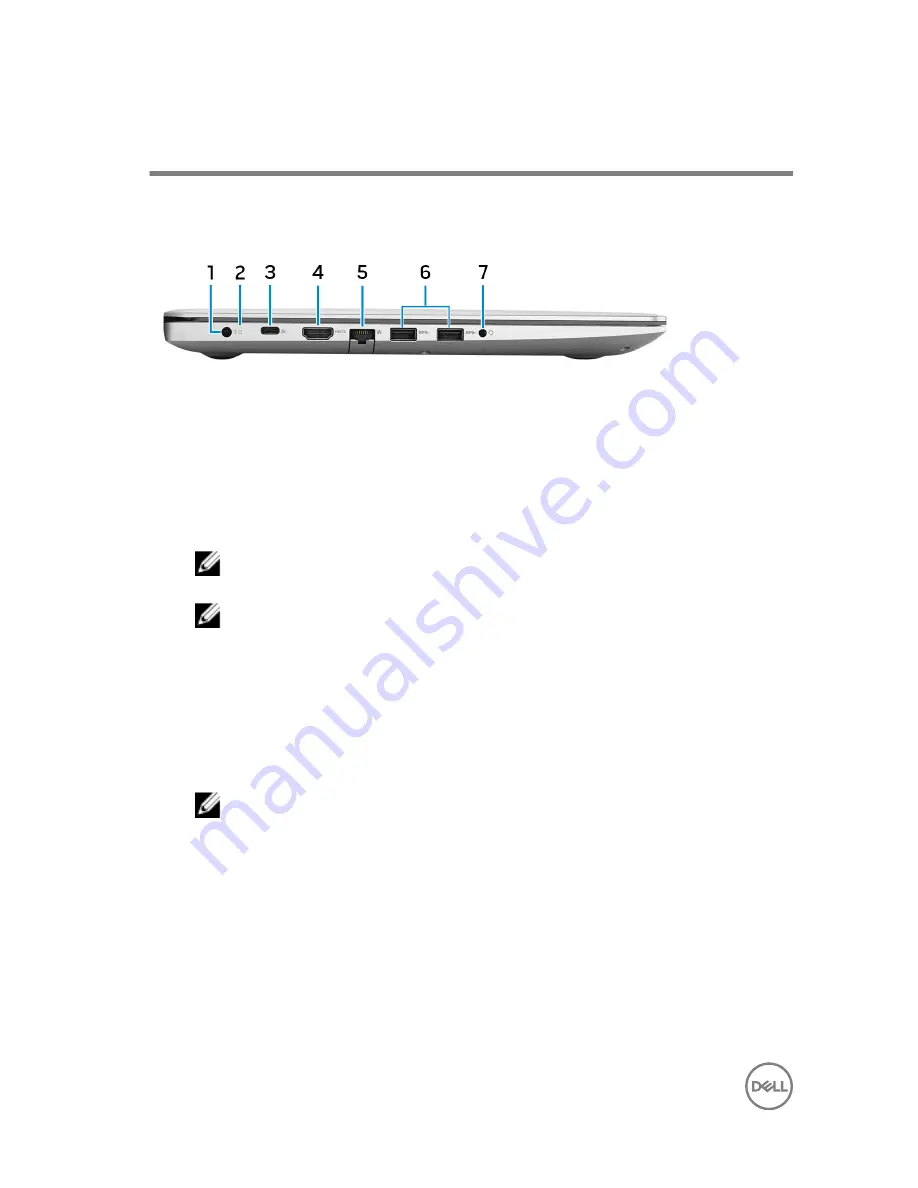
Views
Left
1
Power-adapter port
Connect a power adapter to provide power to your computer and charge the
battery.
2
Battery-status light/Hard-drive activity light
Indicates the battery-charge status or the hard-drive activity.
NOTE: Hard-drive activity light is supported only on computers shipped
with hard drive.
NOTE: Press Fn+H to toggle between the battery-status light and
hard-drive activity light.
3
USB 3.1 Gen 1 (Type-C) port with Power Delivery/DisplayPort
Connect peripherals such as external storage devices, printers, and external
displays.
Supports Power Delivery that enables two-way power supply between devices.
Provides up to 15 W power output that enables faster charging.
NOTE: An adapter (sold separately) is required to connect a
DisplayPort device.
4
HDMI port
Connect a TV or another HDMI-in enabled device. Provides video and audio
output.
5
Network port
Connect an Ethernet (RJ45) cable from a router or a broadband modem for
network or Internet access.
6
USB 3.1 Gen 1 ports (2)
10
Проконсультироваться
и
купить
данное
оборудование
вы
можете
в
компании
«
АНД
-
Системс
»
адрес
: 125480,
г
.
Москва
,
ул
.
Туристская
,
д
.33/1; site: https://andpro.ru
тел
: +7 (495) 545-4870 email: [email protected]
При
обращении
используйте
промокод
AND-PDF
и
получите
скидку
.

























