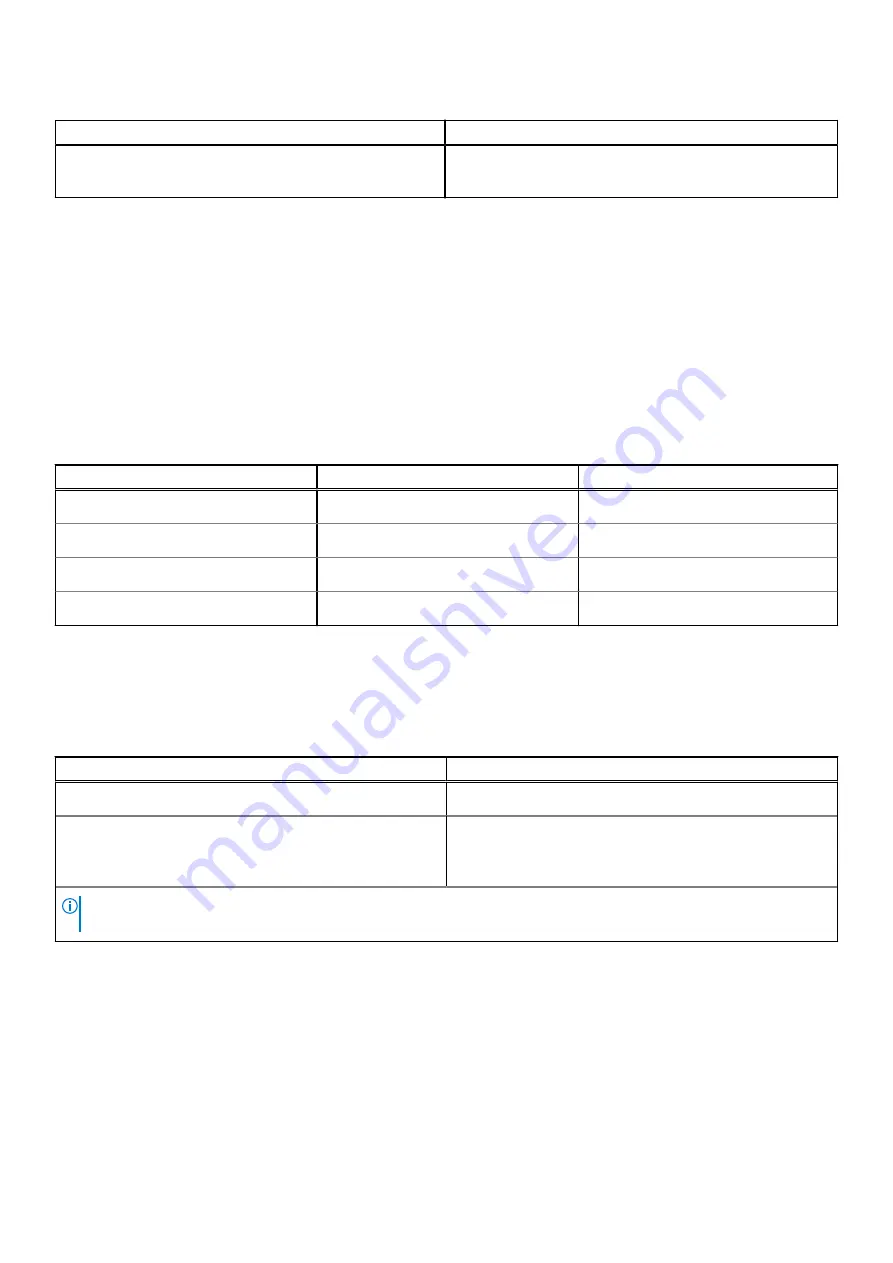
Table 13. Audio specifications
Description
Values
Microphone
●
Single microphones with HD camera
●
Digital-array microphones with IR camera
Storage
This section lists the storage options on your Latitude 3420.
Your computer supports one of the following configurations:
●
One 2.5-inch SATA hard-drive
●
One M.2 2230/2280 for solid-state drive (Class 35 or Class 40)
●
One 2.5-inch SATA hard-drive and One M.2 2230/2280 solid-state drive
The primary drive of your computer varies with the storage configuration. For computers:
●
2.5-inch 5400/7200 RPM, SATA hard drive
●
M.2 2230/2280 for solid-state drive (Class 35 or Class 40)
Table 14. Storage specifications
Storage type
Interface type
Capacity
2.5-in. 5400 rpm, hard drive
SATA
1 TB
2.5-in. 7200 rpm, hard drive
SATA
500 GB
M.2 2230 solid-state drive
PCIe NVMe Gen3x4
Up to 512 GB
M.2 2280 solid-state drive
PCIe NVMe Gen3x4
Up to 1 TB
Media-card reader
The following table lists the media cards supported by your Latitude 3420.
Table 15. Media-card reader specifications
Description
Values
Media-card type
One microSD 3.0 card
Media-cards supported
●
Micro Secure Digital (mSD)
●
Micro Secure Digital High Capacity(mSDHC)
●
Micro Secure Digital Extended Capacity(mSDXC)
NOTE:
The maximum capacity supported by the media-card reader varies depending on the standard of the media card
installed in your computer.
Keyboard
The following table lists the keyboard specifications of your Latitude 3420.
Table 16. Keyboard specifications
Specifications of Latitude 3420
15









































