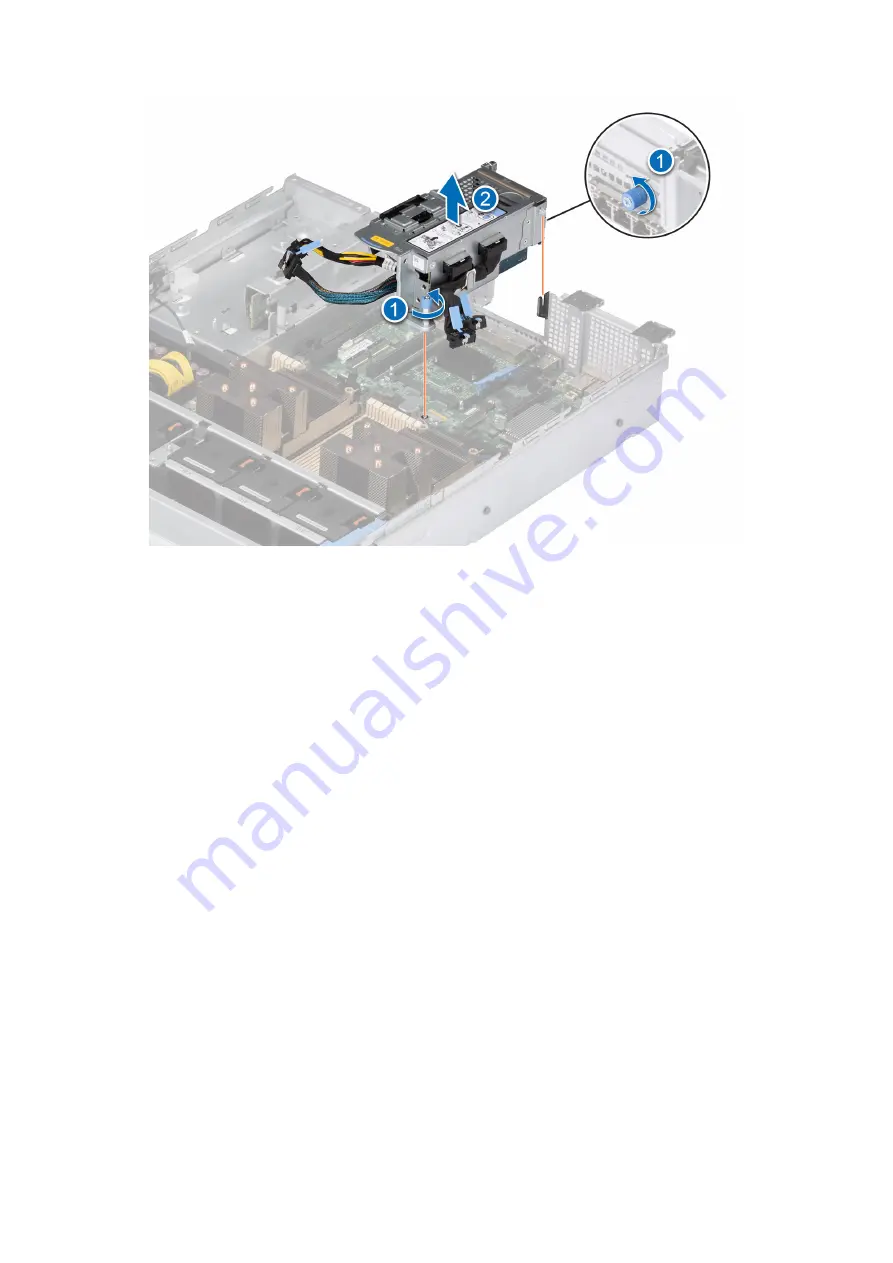
Figure 81. Removing the Riser 1B
Next steps
Replace the expansion card riser
Installing the expansion card risers
Prerequisites
1. Follow the safety guidelines listed in the
.
2. Follow the procedure listed in the
Before working inside your system
3. If removed, install the expansion cards into the expansion card risers and connect all the riser cables.
4. For Riser 1A and Riser 1B (SNAPI), remove the riser blank loosening the riser blank screw.
Steps
1. Re-connect all the riser cables to the system board.
2. Align and fasten the expansion card riser thumb screws.
90
Installing and removing system components






























