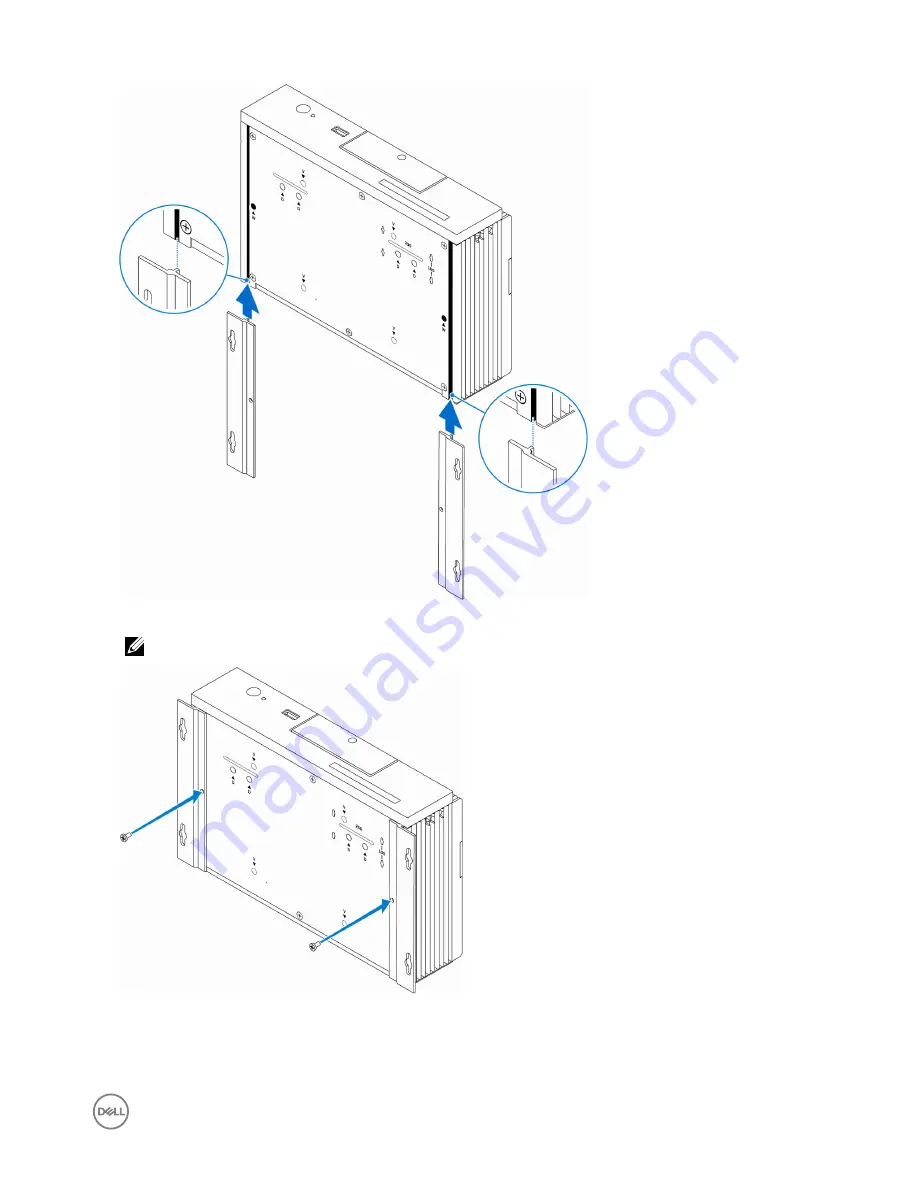
2.
Secure the two mounting brackets to the back of the Embedded Box PC by using two M3x5 screws.
NOTE: Torque the screws at 3 to 3.4 kilograms-centimeter (2.6 to 3.0 pounds-inch).
3.
Drill four holes in the wall that correspond to the holes on the mounting brackets.
4.
Place the Embedded Box PC against the wall and align the holes on the mounting brackets with the holes on the wall.
13
Содержание Embedded Box PC 3000
Страница 4: ...10 Contacting Dell 38 4 ...
Страница 15: ...15 ...
Страница 37: ...9 Connector kit Remote Power Connector Use the remote power connector to install a remote power switch 37 ...













































