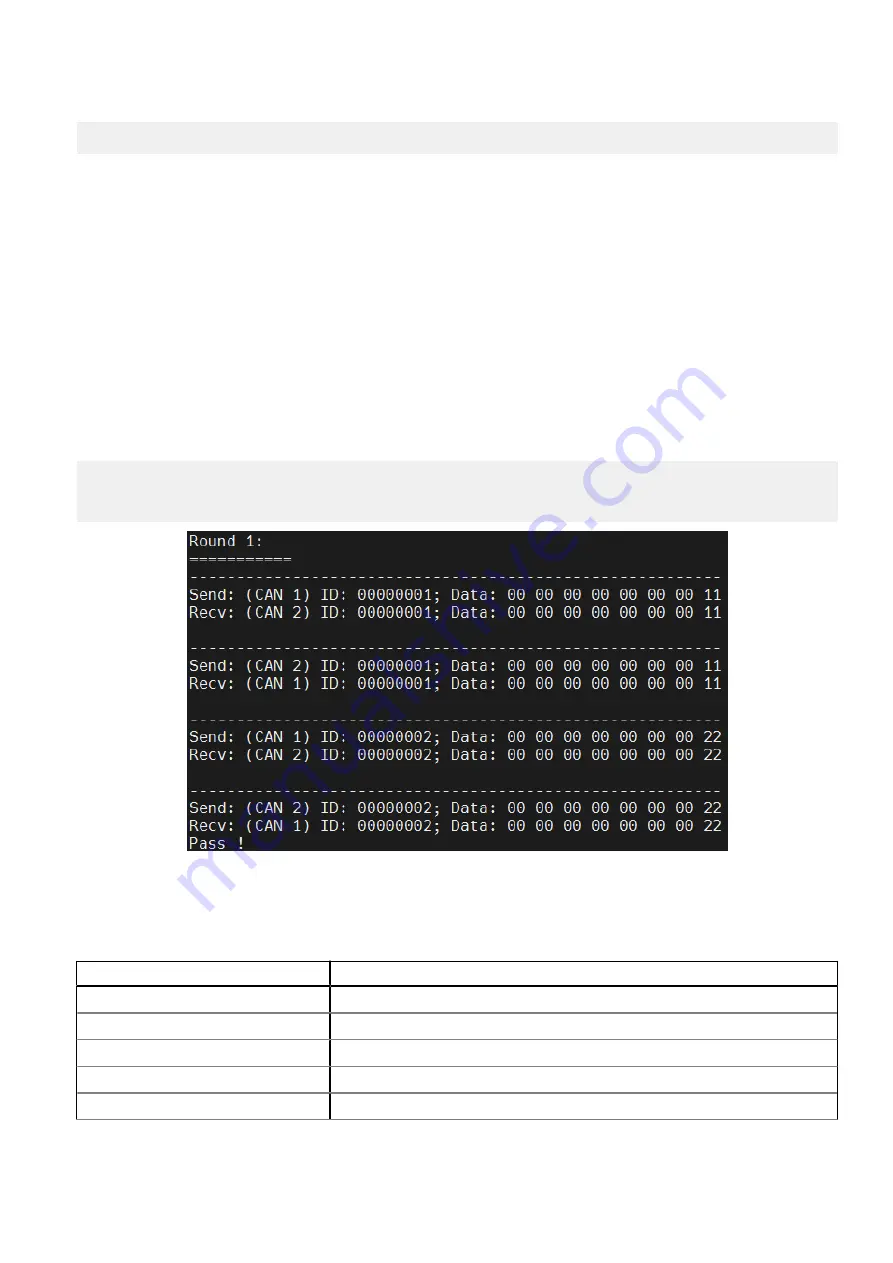
2. If WoWLAN is disabled, use the following command to enable it:
$ sudo iw phy0 wowlan enable magic-packet
3. Use the
ifconfig
command to make sure your WiFi card (wlp6s0) is connected on a SSID to get an IP address. Record
the IP and WiFi MAC address.
4. Use another WiFi client device that is connected to the same SSID and trigger WoL magic packet to wake up the target
device.
For example, use an Android smart phone to install the WoL tool (
https://play.google.com/store/apps/details?
id=de.ralischer.wakeonlan&hl=zh_TW&gl=US
), then enter the IP and MAC address of the WiFi card of the target device.
Trigger the WoL magic packet using the tool to wake up the target device.
Isolated Canbus uFM expansion module
Steps
1. Download the utility tool (EMUC-B202.zip) from the Innodisk official website:
2. Unzip the file and copy the driver package onto your platform with the Ubuntu environment.
3. Unzip Linux/EMUC-B202_API_Linux_<DATE>.zip, using the following commands:
$ cd EMUC-B202-W1_CAN_API_V2.3.7_Linux/Loopback_EMUC2
$ sudo chmod +x emuc_64
$ sudo ./emuc_64
Figure 90. EMUC-B202 API
4. Edit the
setup.ini
file for different test cases, as detailed in the following table.
Table 14. Setup.ini settings
Parameter
Settings
COM Port
0 = auto scan (Windows), –1 = auto scan (Linux)
Baud rate
4 = 100K, 5 = 125K, 6 = 250K, 7 = 500K, 8 = 800K, 9 = 1M
Interval
1, 2, ..., 1000 [ms], sending interval between each frame
Test time
0 = once, 1, 2, ..., 60 [min], length of test time
Test file
Pattern.txt file includes ID and data used for sending test frames.
Setting Up the Ubuntu Operating System
85




































