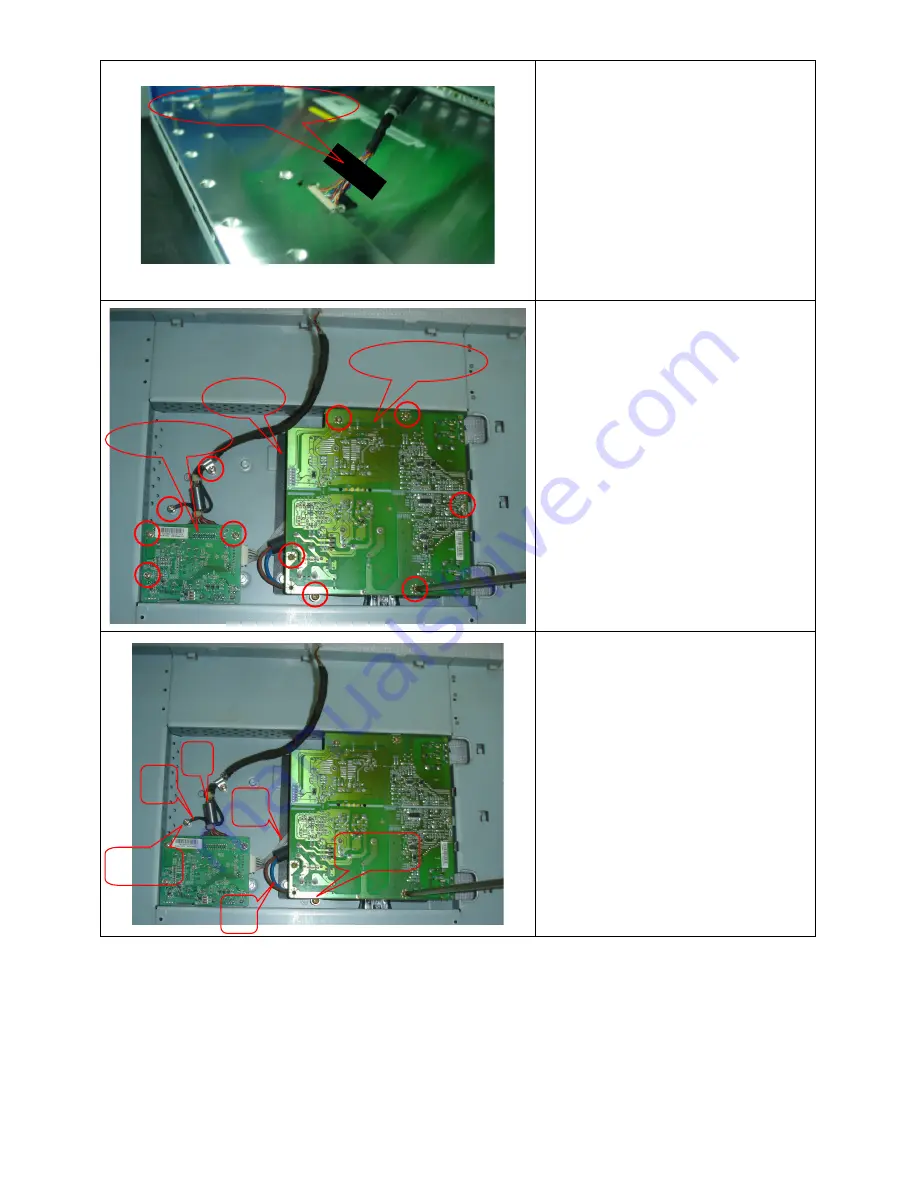
Dell E153FPc
24
When installing monitor. Fix the LVDS by
Black Adhesive Tape. 10mm should be
kept between the tape and the connect
end.
Remove the Power board and main
board
:
Remove the eight screws by
Torque B
And take off the Power board and main
board.
Installing the LVDS cable:
Connect the LVDS cable with MB, and
then fix the cable by screwing the cable
hook, and the ground end to the
mainframe.
Make sure the ground line is
below signal lines.
Line C is power supply for the MB.
Connect the PB and MB directly; the
cable must not touch the pillar of screw.
Power board
Main board
Mylar
A
B
Black Adhesive Tape
C
D
Ground
Ground
www.ma163.com 电子技术资料网
Содержание E153FPc
Страница 14: ...Dell E153FPc 14 5 Block Diagram 5 1 Monitor Exploded View www ma163 com 电子技术资料网 ...
Страница 17: ...Dell E153FPc 17 5 2 Software Flow Chart www ma163 com 电子技术资料网 ...
Страница 19: ...Dell E153FPc 19 5 3 Electrical Block Diagram 5 3 1 Main Board www ma163 com 电子技术资料网 ...
Страница 25: ...Dell E153FPc 25 The end Lay the FFCL as the figure show www ma163 com 电子技术资料网 ...
Страница 33: ...Dell E153FPc 33 8 PCB Layout 8 1 Main Board www ma163 com 电子技术资料网 ...
Страница 34: ...Dell E153FPc 34 8 2 Inverter Power Board www ma163 com 电子技术资料网 ...
Страница 45: ...Dell E153FPc 45 www ma163 com 电子技术资料网 ...
Страница 47: ...Dell E153FPc 47 d Select the communication Setting Port Name e Click the ConNect button www ma163 com 电子技术资料网 ...
Страница 61: ...Dell E153FPc 61 14 Definition of Pixel Defects CLAA150XG 09 www ma163 com 电子技术资料网 ...
Страница 62: ...Dell E153FPc 62 www ma163 com 电子技术资料网 ...






























