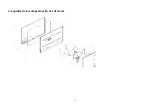Содержание E Series
Страница 1: ...1 Service Manual E2723HN Regulatory model E2723HNc Version 02 Date 2021 10 11 ...
Страница 6: ...6 2 Exploded view diagram with list of items ...
Страница 7: ...7 21 22 23 ...
Страница 10: ...10 3 Wiring connectivity diagram ...
Страница 11: ...11 4 How to connect and disconnect power cable connectivity cable ...
Страница 17: ...17 Assemble the rear cover tighten the 6 pcs screws Assemble the stand ass y Pull in the stand ass y ...
Страница 18: ...18 6 Trouble shooting instructions ...
Страница 19: ...19 ...
Страница 20: ...20 ...
Страница 21: ...21 ...
Страница 22: ...22 ...
Страница 23: ...23 ...
Страница 24: ...24 ...
Страница 25: ...25 ...