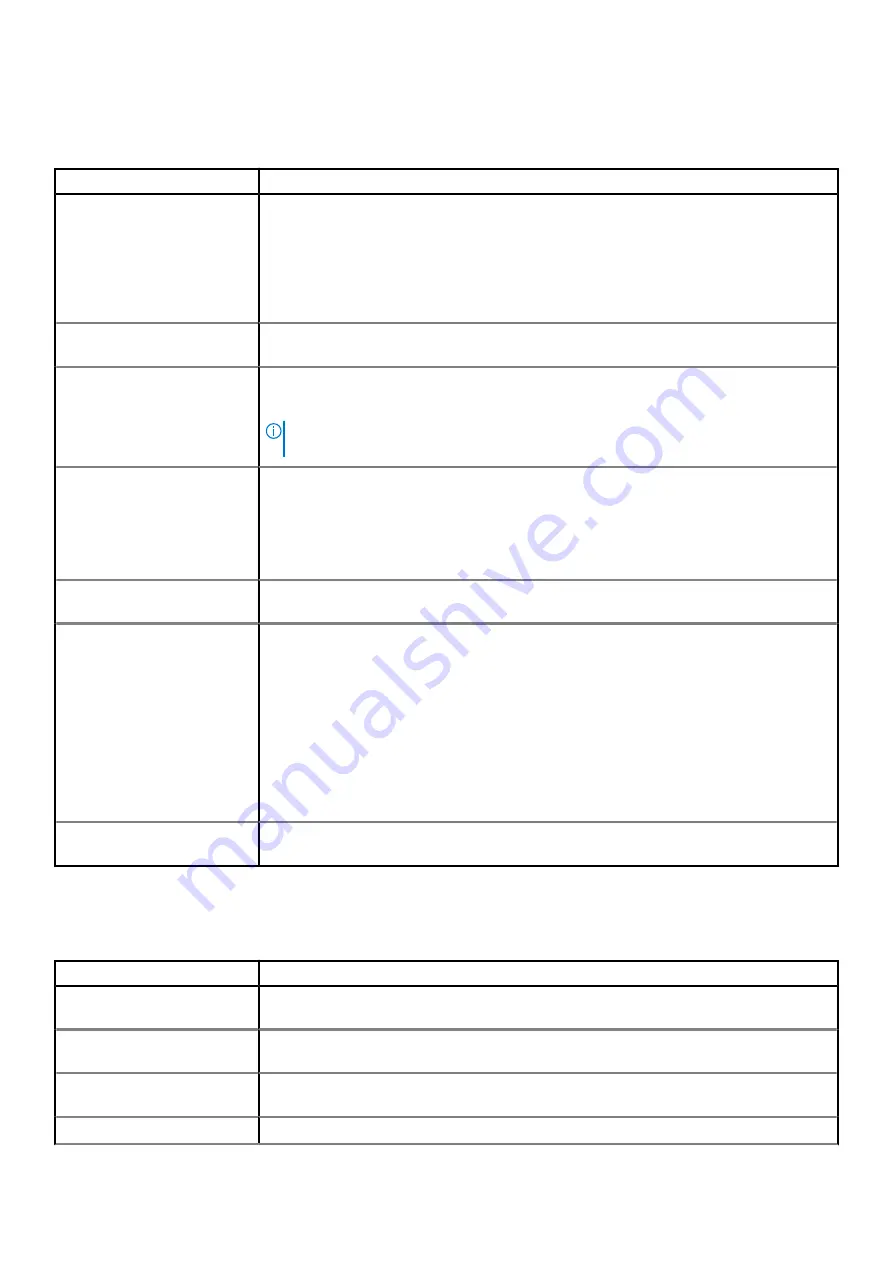
Power management
Table 27. Power Management
Option
Description
AC Recovery
Determines how the system responds when AC power is re-applied after a power loss. You can set
the AC Recovery to:
•
Power Off
•
Power On
•
Last Power State
This option is Power Off by default.
Enable Intel Speed Shift
Technology
Allows you to enable or disable Intel Speed Shift Technology support. The option
Enable Intel
Speed Shift Technology
is set by default.
Auto On Time
Sets time to automatically turn on the computer. Time is kept in standard 12-hour format
(hour:minutes:seconds). Change the startup time by typing the values in the time and AM/PM
fields.
NOTE:
This feature does not work if you turn off your computer using the switch on a
power strip or surge protector or if Auto Power is set to disabled.
Deep Sleep Control
Allows you to define the controls when Deep Sleep is enabled.
•
Disabled
•
Enabled in S5 only
•
Enabled in S4 and S5
.
USB Wake Support
Allows you to enable the USB devices to wake the computer from standby mode. The option
"Enable USB Wake Support" is selected by default
Wake on LAN/WWAN
This option allows the computer to power up from the off state when triggered by a special LAN
signal. This feature only works when the computer is connected to AC power supply.
•
Disabled
- Does not allows the system to power on by special LAN signals when it receives a
wake-up signal from the LAN or wireless LAN.
•
LAN
or
WLAN
- Allows the system to be powered on by special LAN or wireless LAN signals.
•
LAN Only
- Allows the system to be powered on by special LAN signals.
•
LAN with PXE Boot
- A wakeup packet sent to the system in either the S4 or S5 state, that
will cause the system to wake-up and immediately boot to PXE.
•
WLAN Only
- Allows the system to be powered on by special WLAN signals.
This option is Disabled by default.
Block Sleep
Allows you to block entering to sleep (S3 state) in OS environment. This option is disabled by
default.
Post behavior
Table 28. POST Behavior
Option
Description
Adapter Warnings
This option lets you choose whether the system displays warning messages when you use certain
power adapters. This option is enabled by default.
Numlock LED
Allows you to enable or disable the Numlock feature when your computer starts. This option is
enabled by default.
Keyboard Errors
Allows you to enable or disable the keyboard error reporting when the computer starts. The option
Enable Keyboard Error Detection
is enabled by default.
Fast Boot
This option can speed up the boot process by bypassing some compatibility steps:
30
System setup








































