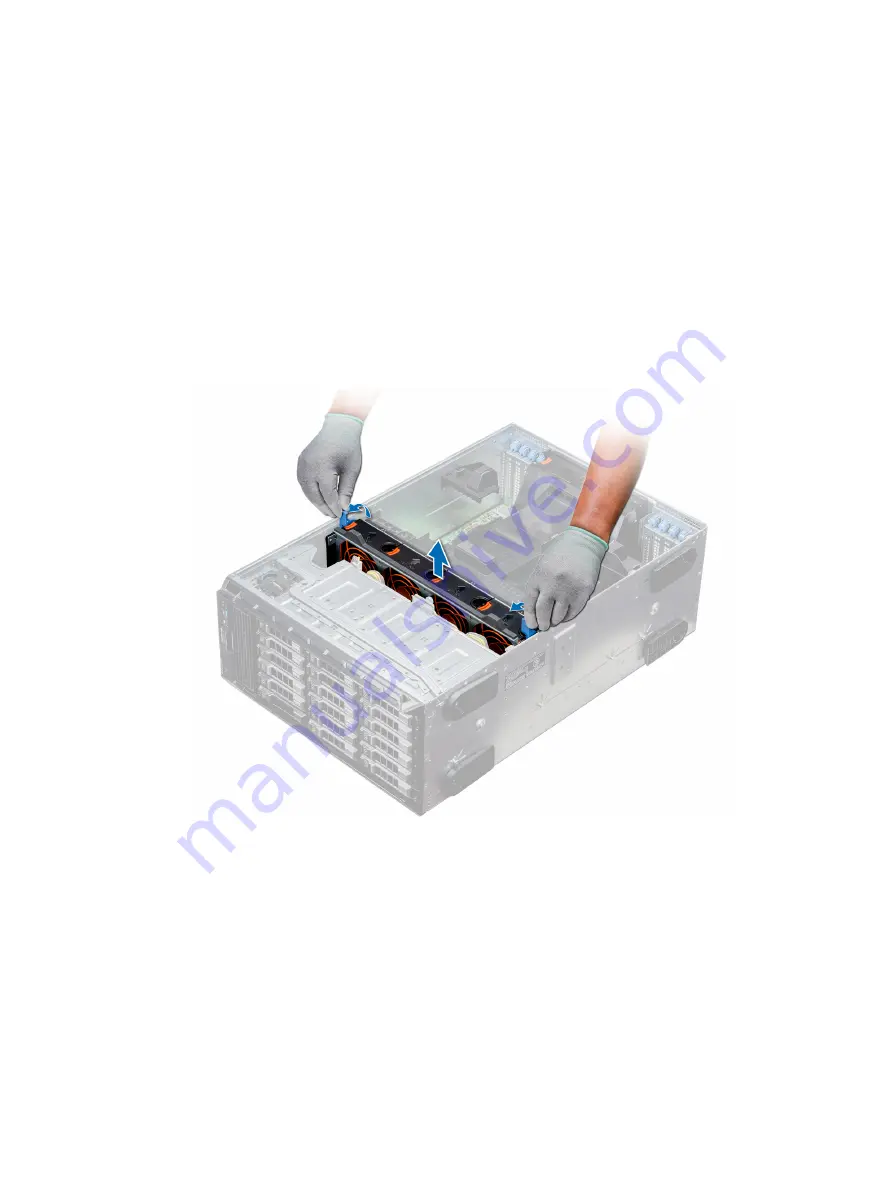
2
.
3
Follow the procedure listed in
After working inside your system
.
Cooling fan (middle fan) assembly
Removing the middle cooling fan assembly
Prerequisites
1
Follow the safety guidelines listed in
2
Follow the procedure listed in
Before working inside your system
.
Steps
1
Lift the release levers to unlock the cooling fan assembly from the system.
2
Hold the release levers, and lift the cooling fan assembly away from the system.
Figure 51. Removing the middle cooling fan assembly
Next step
1
Installing the middle cooling fan assembly
Installing the middle cooling fan assembly
Prerequisite
Follow the safety guidelines listed in
98
Installing and removing system components
Содержание PowerEdge T640
Страница 23: ...Figure 16 Configuration and layout Dell EMC PowerEdge T640 overview 23 ...
Страница 24: ...Figure 17 Electrical overview 24 Dell EMC PowerEdge T640 overview ...
Страница 25: ...Figure 18 Memory information Dell EMC PowerEdge T640 overview 25 ...
Страница 26: ...26 Dell EMC PowerEdge T640 overview ...






























