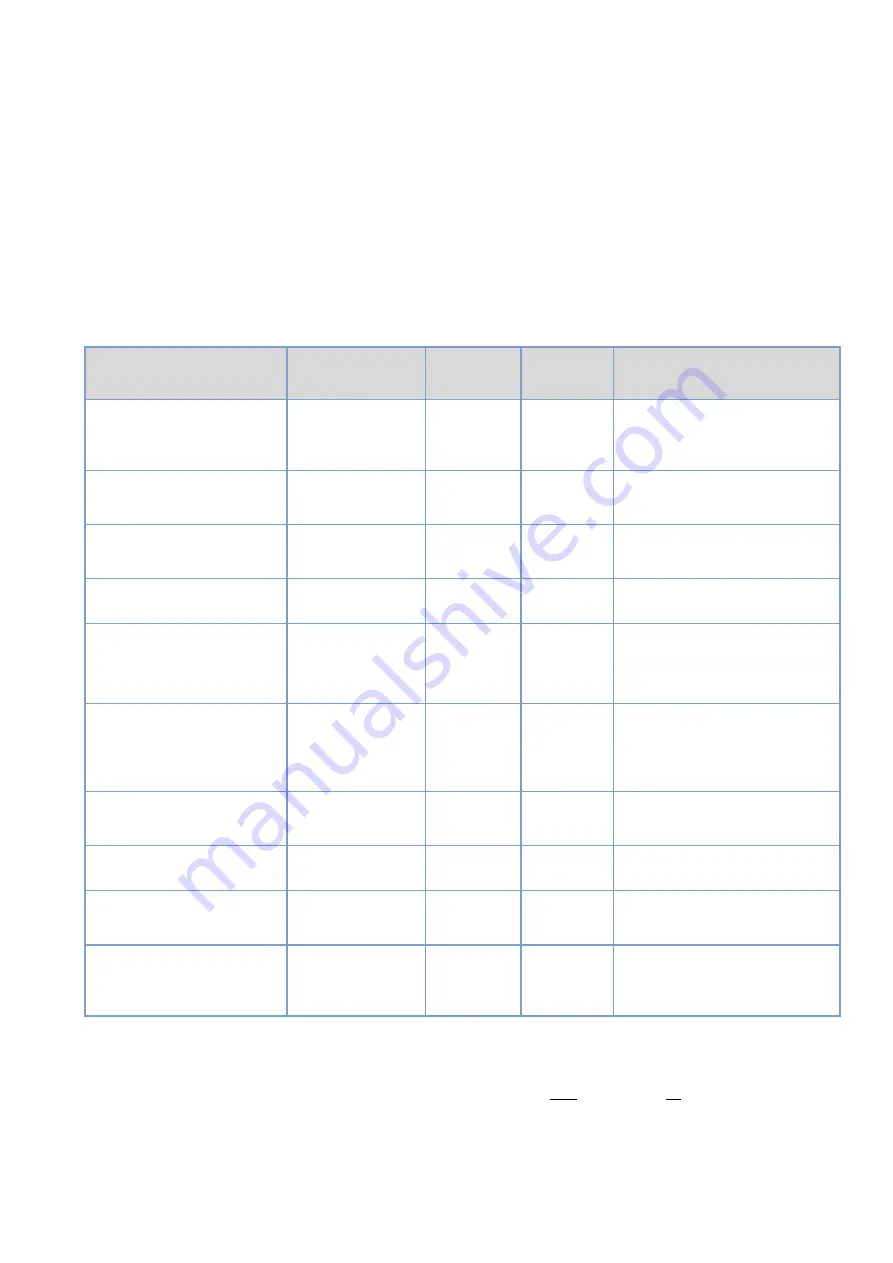
DESIGNER’S HANDBOOK 4189350049C EN
Page 50 of 206
5.2
Overall CAN bus parameter settings
Editing the CAN bus parameters list below requires a very good knowledge of CANopen and the special
manufacture specific CANopen functions built on top to obtain the XDi-net functions. It is therefore highly
recommended to consult the “XDi-net/CANopen reference manual” before making any changes in the CAN setup
parameters.
The parameters in the table below are the overall CAN controls, and they will in some cases overrule or limit local
CAN setting predefined in a product profile (PP) or a VI-setup profile (VS).
Example: an analogue input is set up to share data on CAN1 and CAN2, and the overall CAN bus mode in the
table below is set
up to be “Single CAN” (CAN1). Then data is only shared on CAN1.
The default CAN bus parameters are defined in the selected product profile.
CAN function
Available
selection
XDi-net ON
XDi-Net
OFF
Note
CAN bus mode:
Single CAN,
2 x single CAN,
Redundant CAN
2 x single
CAN
2 x single
CAN
Selecting Single CAN will keep
CAN 1 active and close all
activities on CAN2.
Bit rate CAN1 (kbps):
20, 50,
125,
250
(500, 800, 1000)
125
125
500, 800, 1000 kbps is only for
short distances.
Bit rate CAN2 (kbps):
20, 50,
125,
250
(500, 800, 1000)
125
125
125 kbps is normally used for
marine CANopen application.
XDi-net functions:
ON/OFF
ON
OFF
All XDi-net functions are
disabled.
XDi-net variable data on:
(See “Important XDi-net
restrictions”)
NO, CAN1,
CAN2, CAN1&2
CAN1&2
(not OFF)
NO
Allows for transmission and
reception of XDi variable data
between XDi units on the CAN
bus.
Send XDi-net setup synch
data on:
(See “Important XDi-net
restrictions”)
NO, CAN1,
CAN2, CAN1&2
CAN1&2
(not OFF)
NO
XDi will be able to synchronise
parameter changes if this
function is ON.
Send CAN Heartbeat on:
NO, CAN1,
CAN2, CAN1&2
CAN1&2
(not OFF)
NO
(All is OK)
Must be ON when XDi-net
and/or redundant CAN is used.
Auto start XDi on the CAN
bus:
YES/NO
YES
NO
(or
YES)
Must be ON when XDi-net is
active.
Send CAN start command
on CAN bus:
NO, CAN1,
CAN2, CAN1&2
NO
(All is OK)
NO
(All is OK)
Used to activate a CAN sensor
without built-in auto-start.
DAM-MPDO to be used:
(See “Important XDi-net
restrictions”)
NON
or RPDO2-4
NONE
or
RPDO2-4
NON
or
RPDO1- 4
Only used if DAM-MPDO data
transfer is used.
Bold is the preferred selection.
5.2.1
Important XDi-net restrictions:
When ”XDi-net variable data on” is set to one or both CAN ports, then ALL RPDO1s for all CAN NodeIDs on that
CAN bus are reserved for XDi-net functions, and RPDO1 must not be used for other purposes!
When function “Send XDi-net setup synch data on” is set to a CAN port, then TPDO1-4 and RPDO1-4 are reserved
for node 127. Node 127 is also used as a “parking” node for the XDi’s service units.
















































