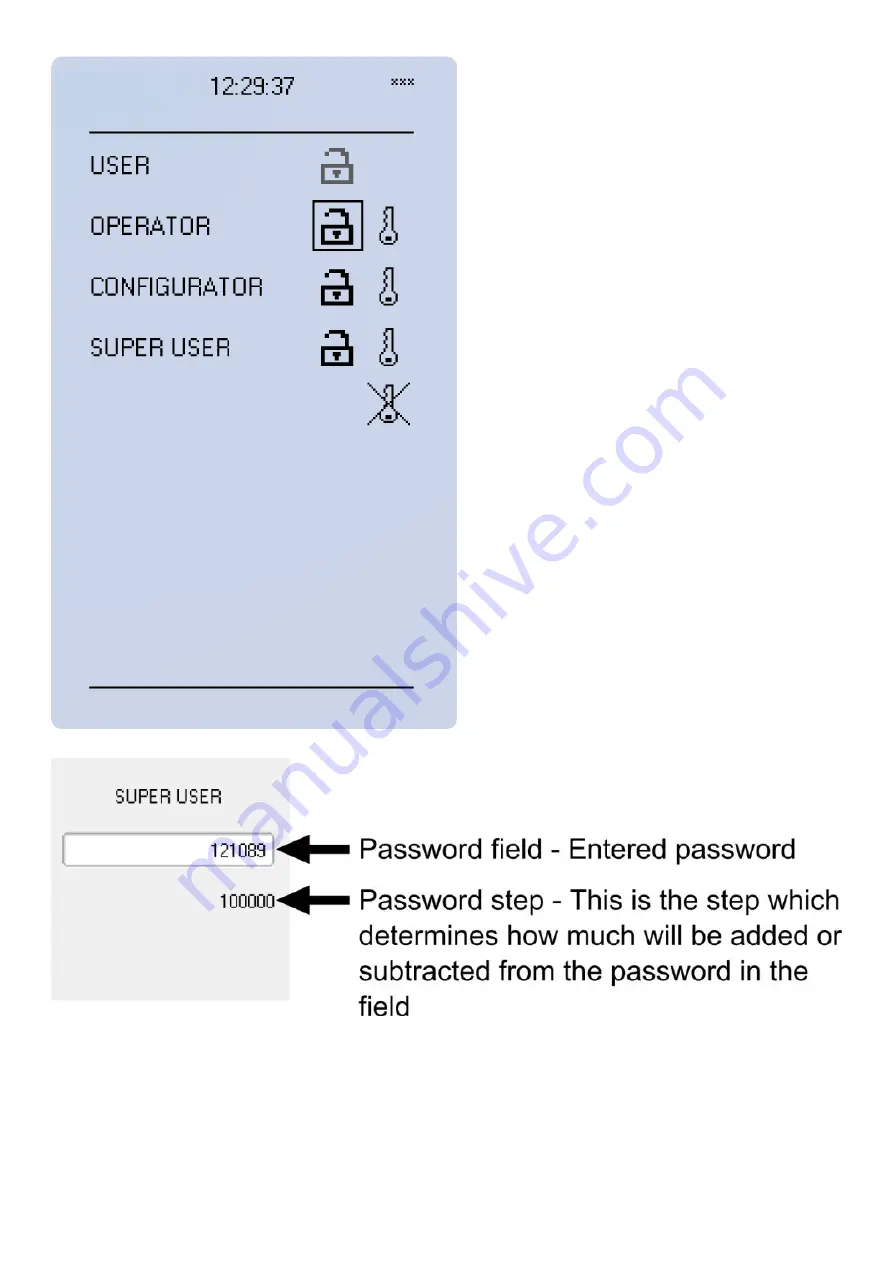
You can set a new password for the user level by selecting the key icon next to the user level. After this you can lock the user level
by pressing return key while the lock is selected. If you need to change the password you can select the key icon again and give a
new password. Please note that in order to do this the user level must be unlocked.
The required access level required to change a parameter is indicated with star (*) symbol if such is required. As a general rule the
access levels are divided as follows:
OPERATOR'S MANUAL 4189341220A UK
Page 10 of 51











































