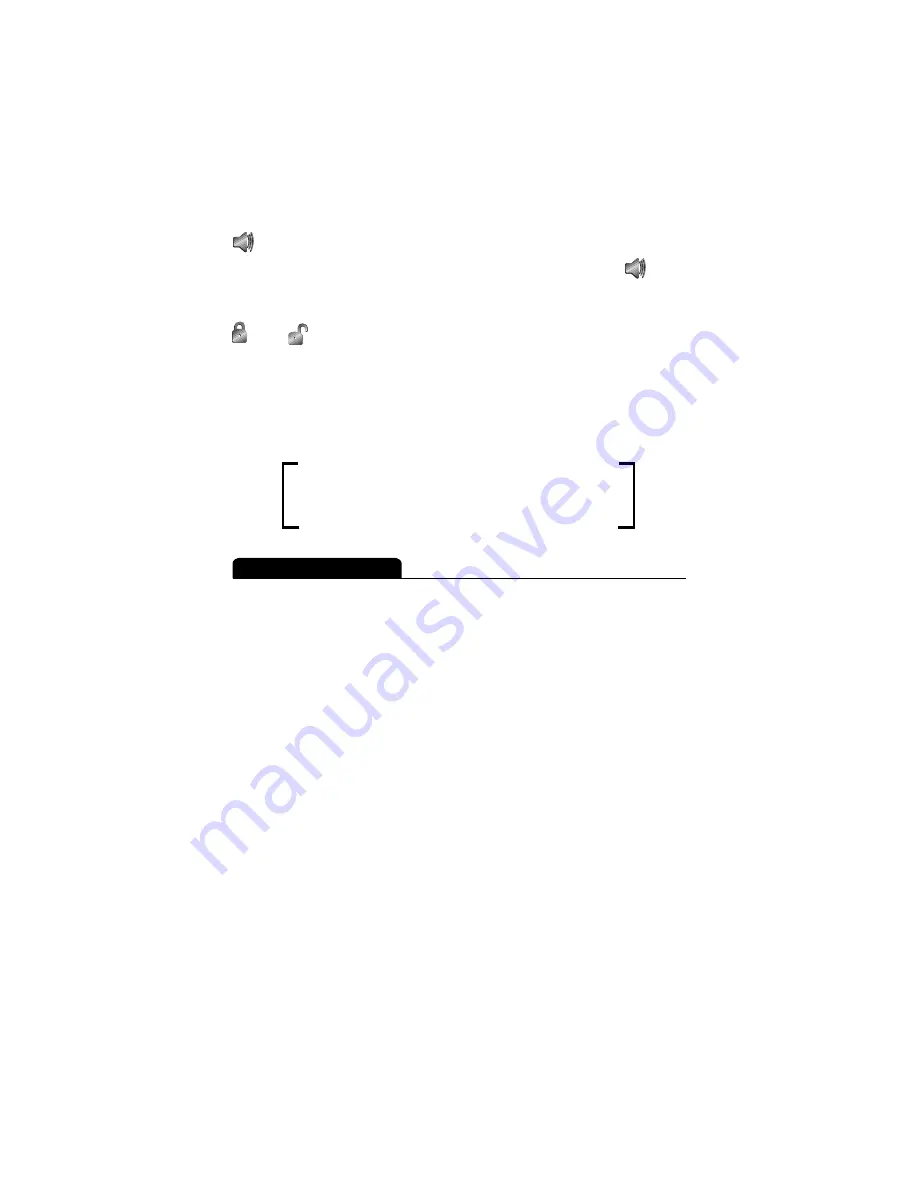
6
©
2000 Directed Electronics, Inc.
Button
The panic function is controlled by pressing and holding
for 1
second.
and Buttons
The remote start function of your system is controlled by pressing
these buttons simultaneously.
Using Your System
The following safety warnings must be observed at all times:
■
Due to the complexity of this system, installation of this
product must only be performed by an authorized DEI dealer.
■
When properly installed, this system can start the vehicle via
a command signal from the remote control transmitter.
Therefore, never operate the system in an enclosed area or
partially enclosed area without ventilation (such as a garage).
When parking in an enclosed or partially enclosed area or
when having the vehicle serviced, the remote start system
must be disabled using the installed toggle switch. It is the
user's sole responsibility to properly handle and keep out of
reach from children all remote control transmitters to assure that
the system does not unintentionally remote start the vehicle.
Warning! Safety First
Содержание 450ESP
Страница 1: ...Model 450ESP Owner s Guide ...
Страница 23: ...20 2000 Directed Electronics Inc Notes ...










































