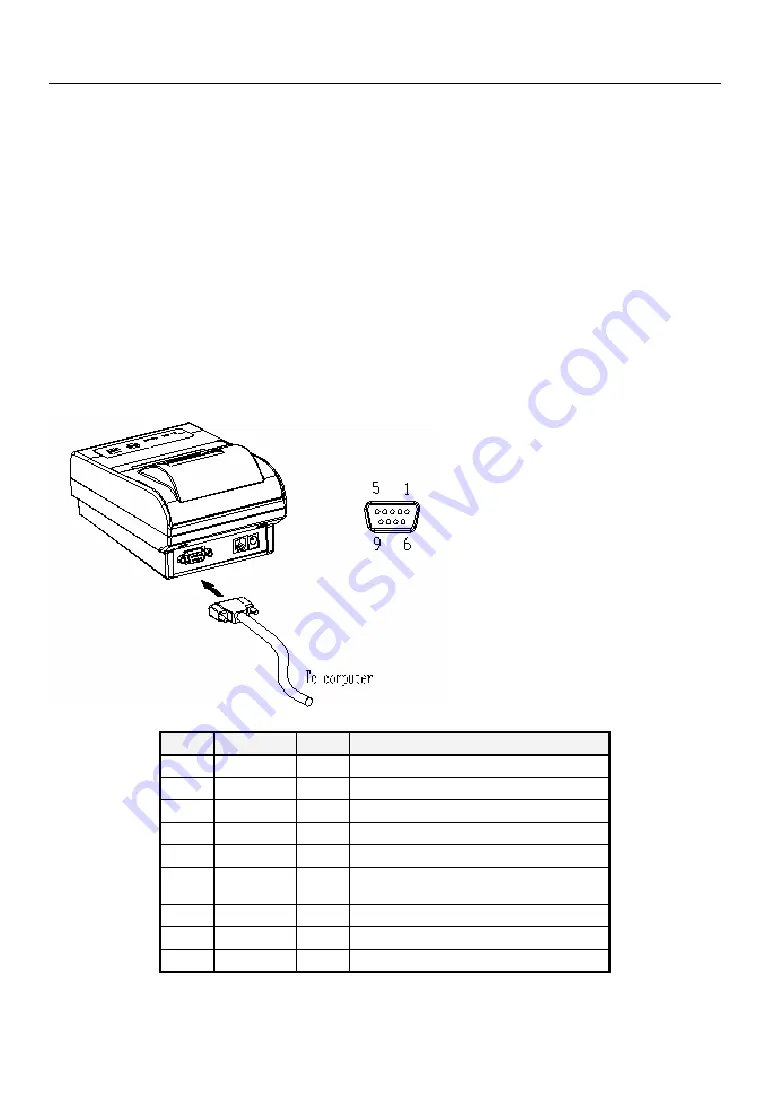
·
4
·
PD02-058 User Manual
You can connect up the three cable to the printer. They all connect to the connector panel on
the bac
ash drawer cable
ote: Before connecting any of the cable, make sure that both the printer and the host are
2.3.
OS-58AS use RS232 intreface to connect the printer and host computer. It use DB9
/DTR
,
XON/XOFF flow control protocol.
k of the printer:
Commucation cable
C
Power supply connector
N
turned off.
1 RS232 INTERFACE
P
RS232 interface, support RTS/CTS
,
DSR
Connect the printer as following picture:
RS232 PIN definition
:
PIN SIGNAL
IO
DEFINITION
1 DCD
NC
2
RxD
O
end the printer status to PC
UT
S
3
TxD
IN
Receive command and data from PC
4 DTR
NC
5 GND ---
GND
6 DSR
OUT
ON: Paper is ready
r or No power
OFF: No Pape
7 R
TS
NC
8 CTS
OUT
Clear
to
send
9 RI
NC
Содержание POS-58A
Страница 1: ...All specifications are subjec to change without notice POS 58A Receipt Printer User Manual ted ...
Страница 2: ......
Страница 11: ...PD02 058 User Manual 9 3 9 Tear off paper Tear off the paper as shown ...
Страница 24: ... 22 PD02 058 User Manual 57 nL nH scription Set page width Hexadecimal 1D De ...
Страница 28: ... 26 PD02 058 User Manual APPENDIXB International characters ...
Страница 29: ...PD02 058 User Manual 27 APPENDIXC Arabic characters ...







































