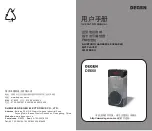Page | 8
2.
Turn on the Bluetooth of your (mobile) device.
3.
Search for the Bluetooth device called DE660.
4.
Select the DE660 device and pair with it. If prompted to fill in a
password, please enter “0000”.
5.
When the pairing is complete, the display of DE660 will show “L Y”.
The device can now be used for incoming/outgoing phone calls or
listening to audio files on your mobile device.
NOTE:
-
DE660 can only connect to one other device at a time.
-
The method of pairing and connecting by Bluetooth differs per
mobile device. Most devices will connect automatically after
pairing.
-
If the connection is unsuccessful, there may be a glitch in the
mobile application. Please restart your mobile device, and retry
the pairing procedure.
(II)
Answering incoming calls via Bluetooth
After successfully pairing your mobile phone through Bluetooth, you
can use DE660 to answer incoming calls.
1.
To answer an incoming phone call, short press < >. To refuse,
long press < >. After finishing a phone call, press < > to
hang up.
2.
When an incoming call is received, "PH" is shown on the display.
If “PH” is not shown, you cannot use the device, but have to
answer the call with your phone. It may take some time before